The Best Dive Computers

Jon WhittleScubaLab’s team of test divers reviewed 11 of the best dive computers on the market — including dive watch-style computers — evaluating value and performance for this dive computer review.
ScubaLab evaluated 11 dive computers in a hyperbaric chamber and on test dives to determine the best dive computers of the year. Check out the reviews below — separated by wrist-mount and watch-style categories — to see which dive computers impressed our divers in ScubaLab's 2018 dive computer review.
2018 Dive Computer Review
• Aqua Lung I770R
• Aqua Lung I110
• Aqua Lung I300C
• Suunto Eon Core
• Suunto Eon Steel
• Cressi Cartesio
• Garmin Descent MK1 Titanium
• Mares Smart Air
• Seac Guru
• Shearwater Teric
• Scubapro G2C
How We Score
The top graph shows the score for intuitiveness of operation and the bottom graph shows the score for readability underwater, with scoring of:
5=excellent
4=very good
3=good
2=fair
1=poor
Wrist-Mount Computers
Aqua Lung i770R

Jon WhittlePrice $899; Aqua Lung
The i770R packs function and convenience into a compact, comfortable, air-integrated wrist mount. The color display stands out crisply on the nearly 2-inch-wide screen, earning an excellent score for readability underwater (though on the surface, it hides a bit in the sun). Test divers liked the way it highlights important info by placement and size, giving it the tying top score for data presentation. “Tons of data, but not at all cluttered,” one diver noted.
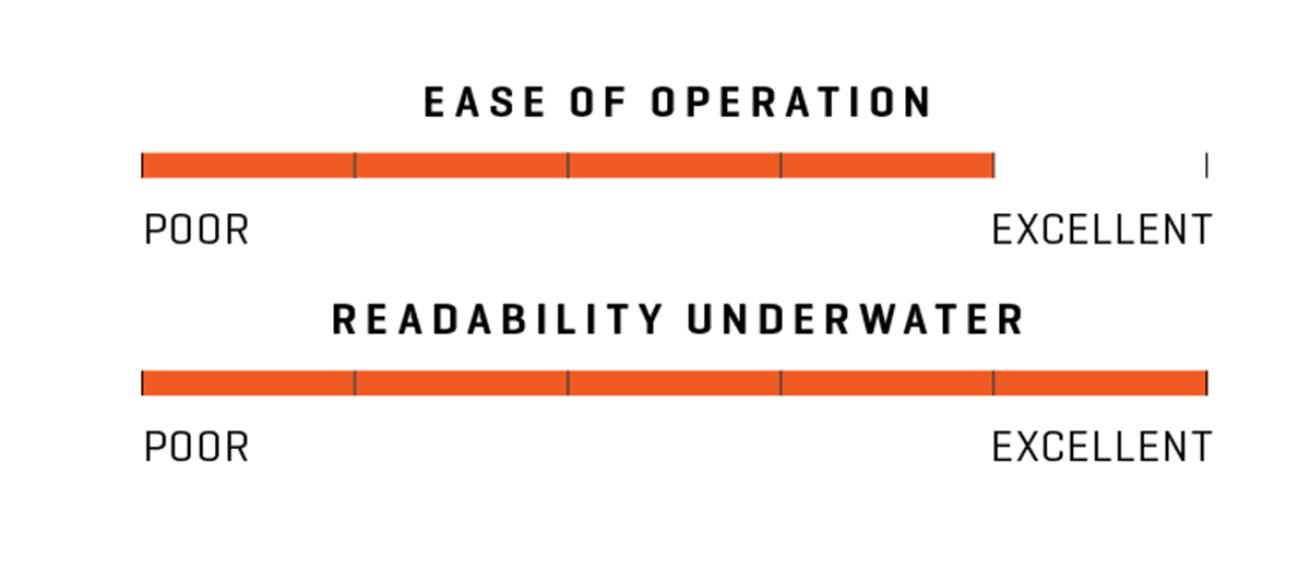
Scuba DivingAqua Lung i770R
Divers praised its intuitive operation and rated the three-button control very good, though lefties found the upper-right button less user-friendly. The i770R excelled in its presentation of critical info like rapid ascent or missed deco. Compatible with up to four transmitters and Bluetooth-equipped, the i770R is a Testers Choice for wrist-mount computers.
Aqua Lung i100

Jon WhittlePrice $195; Aqua Lung
The single-button i100 — a short press to toggle and a long press to select — is simple enough that even a new diver can pick it up in minutes. As with all one-button computers, there’s extra pushing if you skip past your intended menu or setting. The screen is also simple, with big characters and info presented in a straightforward manner, with a flashing LED and beep to draw attention to alarms.
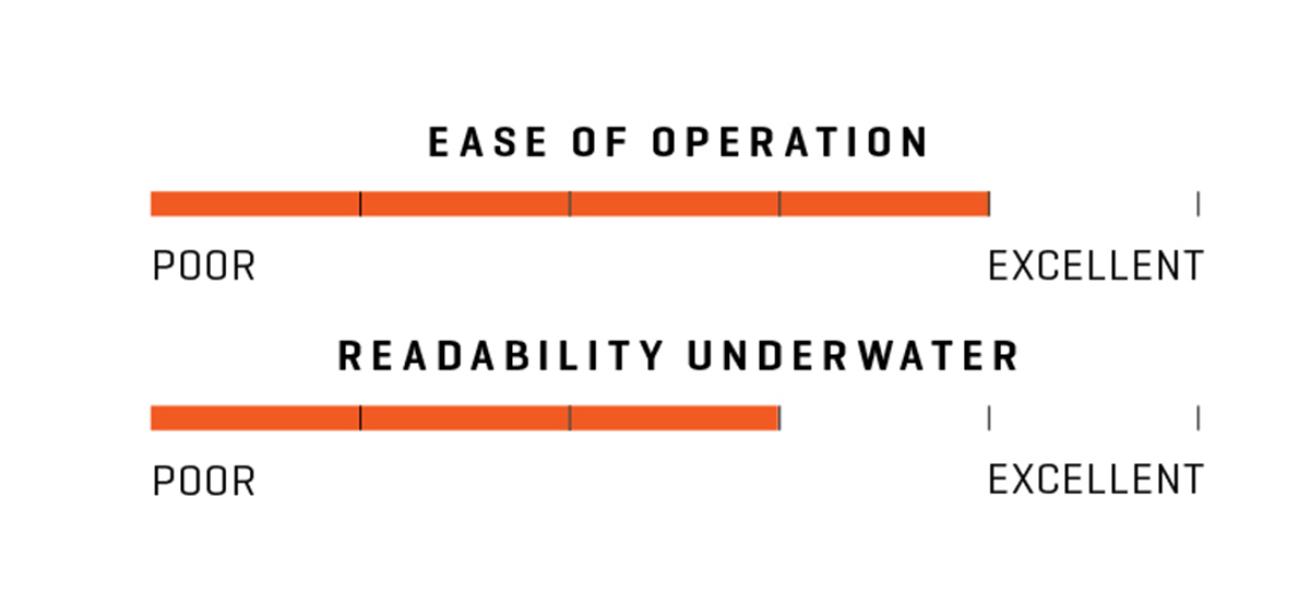
Scuba DivingAqua Lung i100
The i100 tied the top score for readability on the surface, but underwater it was hurt by the lack of a backlight. In fairness, we did most testing in a cavern that went abruptly from bright sun to deep shadow, but every tester noted they wished it had a light. Costing less than some fins we’ve tested, the i100 is a simple, solid tool for the new diver.
Aqua Lung i300C

Jon WhittlePrice $299; Aqua Lung
Now fitted with Bluetooth, the i300C’s two-button operation comes right from the original i300, with a consistent left/advance, right/select operation that earned among the top scores from testers for intuitive operation. More than 1½ inches across, the screen’s bold, high-contrast characters make it easy to see even in full sun at the surface, where it tied top score for readability.
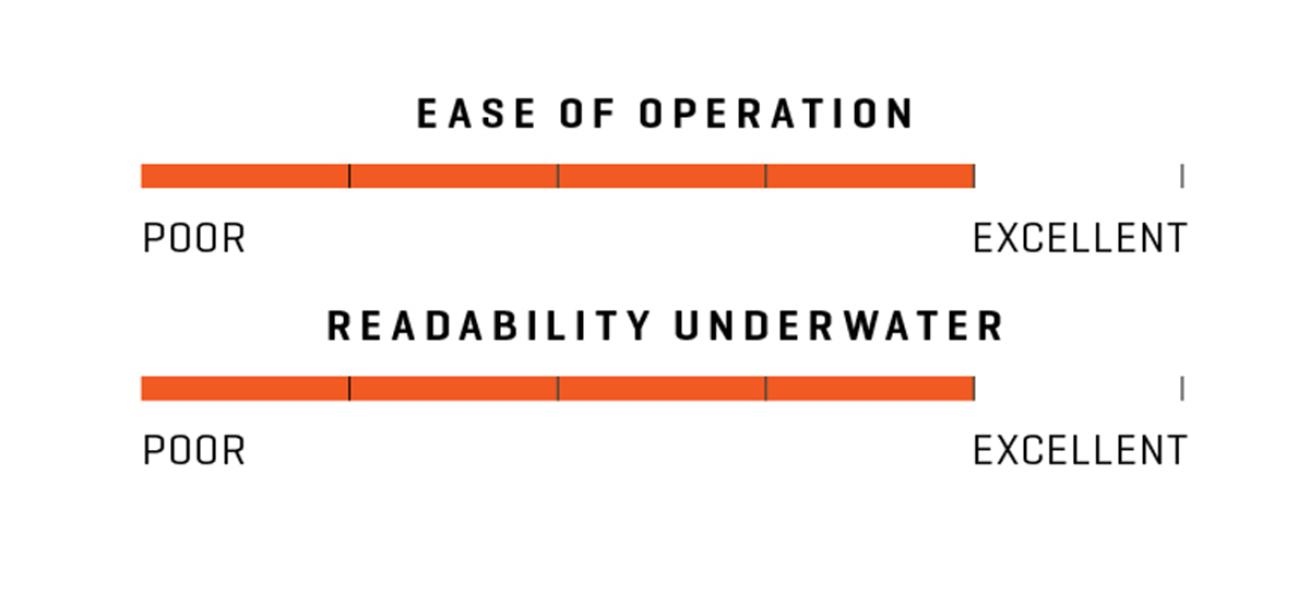
Scuba DivingAqua Lung i300C
It has a programmable backlight that earned it a very good score for visibility underwater. The flashing red LED and audible alarm are attention-getters; adjustable settings include safety stop, deep stop, and alarms for depth, dive time, nitrogen loading and dive time remaining. Now even more functional, the i300C is as user-friendly and affordable as ever.
Suunto Eon Core

Jon WhittlePrice $999.95; $439.95 for tank pod (transmitter); Suunto
Trimmer than the Eon Steel, the Core shares many of its display and operating elements. Divers praised its intuitive operation, with logical button functions and crystal-clear menu prompts, and scored its readability excellent underwater, where the vibrant colors stand out on the black background, though reading it at the surface in bright sun required a bit of shading. Testers also gave it a tying top score for data presentation.
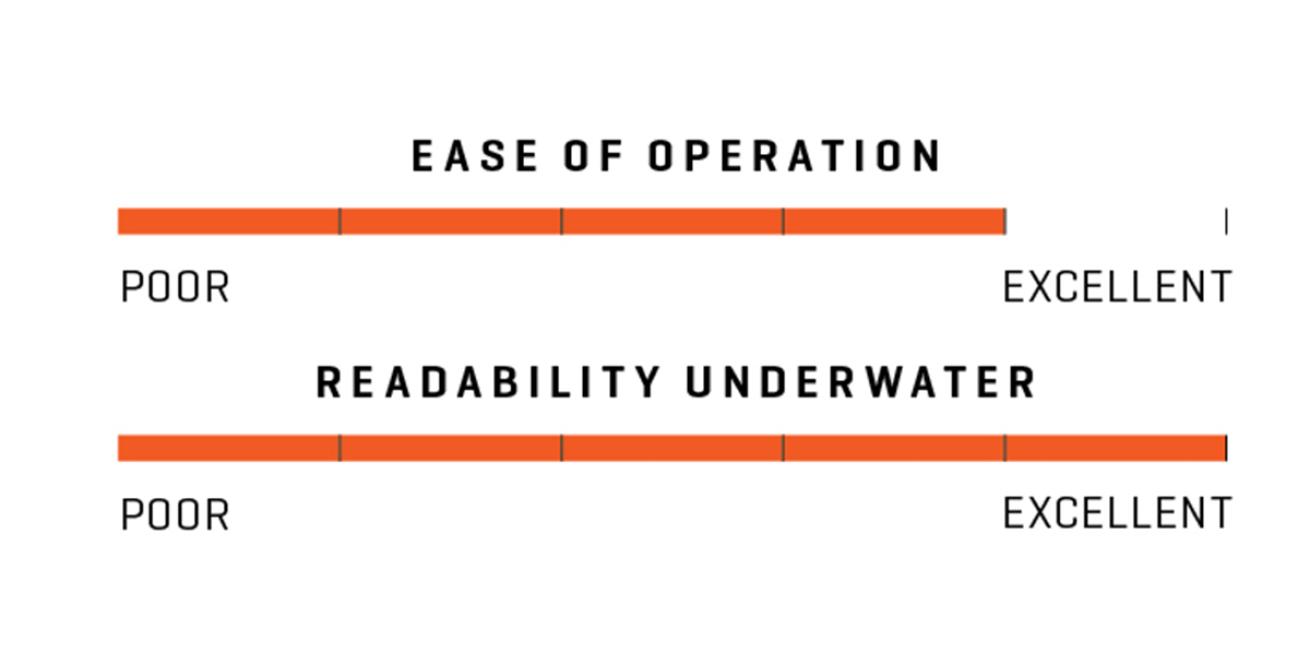
Scuba DivingSuunto Eon Core
The Core’s overall size is surprisingly compact relative to the big display (which can be flipped for right-arm wear), helping the Core take a very good score for ergonomics. Sophisticated, simple, and a favorite of test divers, the Eon Core is a Testers Choice for wrist-mount computers.
Suunto Eon Steel

Jon WhittlePrice $1,439.95; $439.95 for tank pod (transmitter); Suunto
The Steel shares DNA with the Eon Core, but they’re different animals. Their LED screens (both rated excellent underwater) are similar, and the three-button operation of the Steel is, like the Core, a model of simplicity and logic, tying the top score for intuitive operation. But the Steel weighs more than 12 ounces (nearly triple the Core) because it’s actually made of steel, with a beefy stainless bezel, and it has a chunky battery for up to 40 hours of diving between charges.
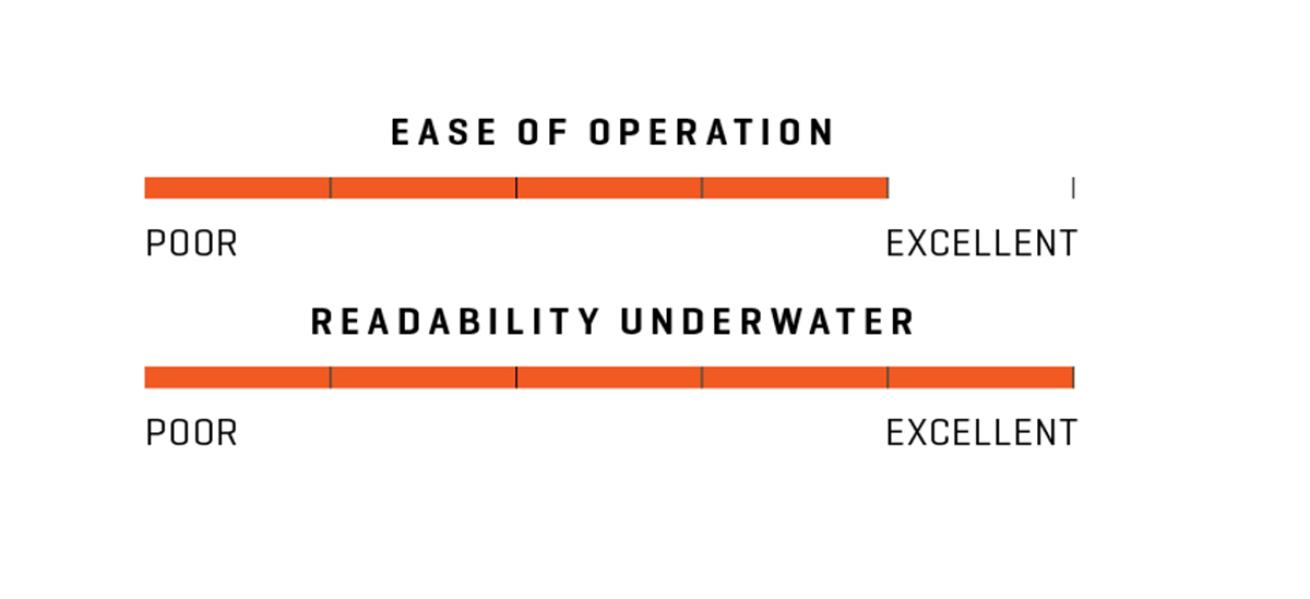
Scuba DivingSuunto Eon Steel
Depth-rated to 150 meters (492 feet), the Steel feels robust enough to pound nails in a pinch. At 4 inches across, it’s a wristful, and that hurt its ergo score. But for a capable, intuitive computer that can outlast you, it’s worth a look.
Watch-Style Computers
Cressi Cartesio

Jon WhittlePrice $449.95; Cressi
Testers appreciated the Cartesio’s sensible two-button navigation (with short presses to toggle and long to select or back out), and scored it very good for intuitive operation. Many testers, especially female divers, also liked its compact size, which doesn’t look out of place on smaller wrists. The high-contrast display with large characters tied top score for ease of reading on the surface — even in direct sun — and was rated good underwater.
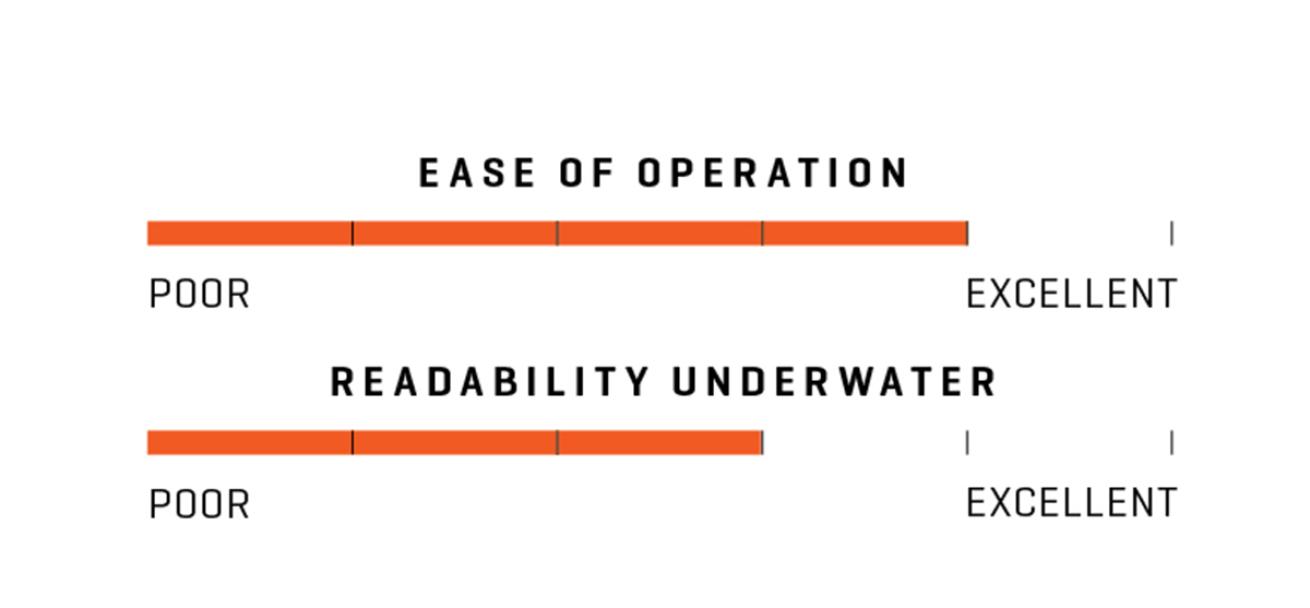
Scuba DivingCressi Cartesio
The backlight illuminated the display well enough but remained lit for only a few seconds; more than one tester wished it had an adjustable backlight timer. But we were impressed by the Cartesio’s operation, watch-size convenience and affordable price. It is our Best Buy for watch-style computers.
Garmin Descent MK1 Titanium

Jon WhittlePrice $1,499.99; Garmin
Of course it has GPS, and the mapping/navigating capability is cool and handy (man-overboard locator!). It has a heart-rate monitor, and tracks everything from running and swimming to playing golf and skydiving. More to the point, as a dive computer, it’s top-notch. The color display, rated very good for readability, took high scores in the test for data presentation, with divers praising the clear layout and data selection.
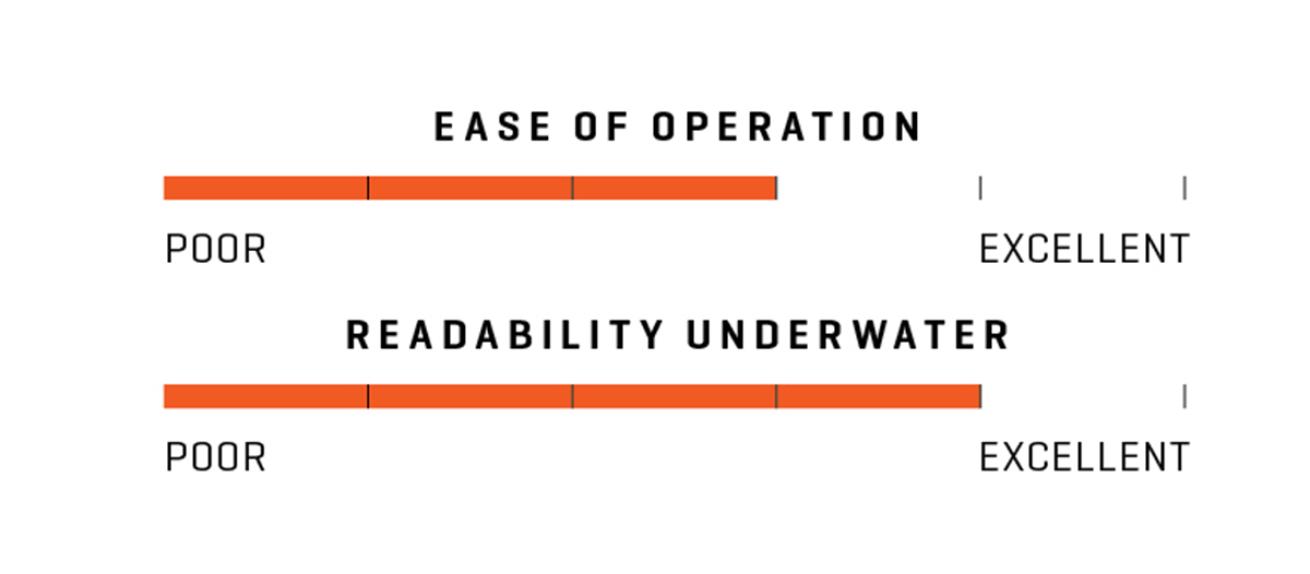
Scuba DivingGarmin Descent MK1 Titanium
The three-axis compass (accessible by tapping the screen) is a model of simplicity. The Mk1 has so many features, it takes a while to get familiar with the operation; once you do, it’s a breeze to navigate. It's pricey (a stainless version is $500 less), but for the diver with a use for the gadgets it offers, it can do everything.
Mares Smart Air

Jon WhittlePrice $800, including transmitter; Mares
This update to the original Smart adds air integration (with a lighted LED tank module indicating tank pressure) to the trim, two-button watch. The Smart Air’s button operation is as logical as the original. It has both a graphic (the segmented ring inside the bezel) and a numeric tank-pressure display with a button push. We found ourselves pushing the button often to see the numeric one.
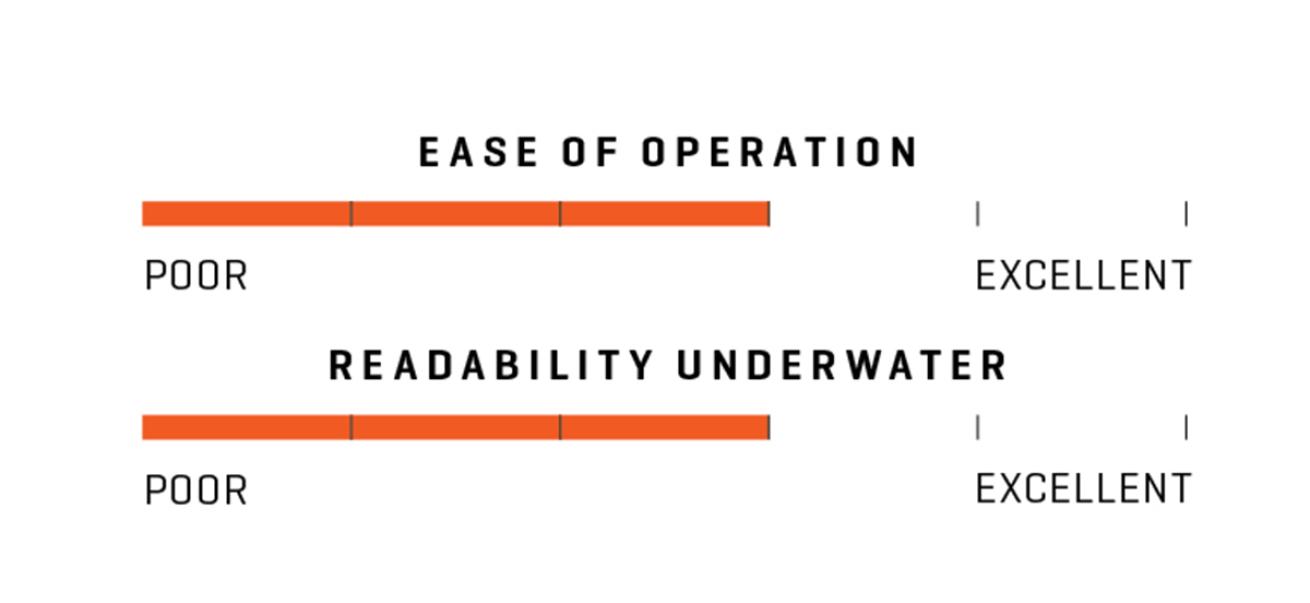
Scuba DivingMares Smart AiR
Also, some divers didn’t like the way the numeric display runs the four-digit tank pressure right up to the adjacent display (this isn’t a problem if set to metric, since the bar reading needs only three digits). A handy feature we liked is “predive” on the main menu, which lets you quickly check settings for gas mix and max PPO2, confirm transmitter pairing, etc.
Seac Guru

Jon WhittlePrice $599; $349 for transmitter; Seac
The new Guru reminded us of the Seac Jack we tested last year because it’s basically the same platform but with air integration. (The rechargeable transmitter has a color-coded display to show tank pressure.) Given that the Guru is truly watch-size and the display itself just over an inch wide, the dot matrix screen is surprisingly easy to see; critical info is boldly displayed, and the addition of tank pressure hasn’t cluttered the screen.
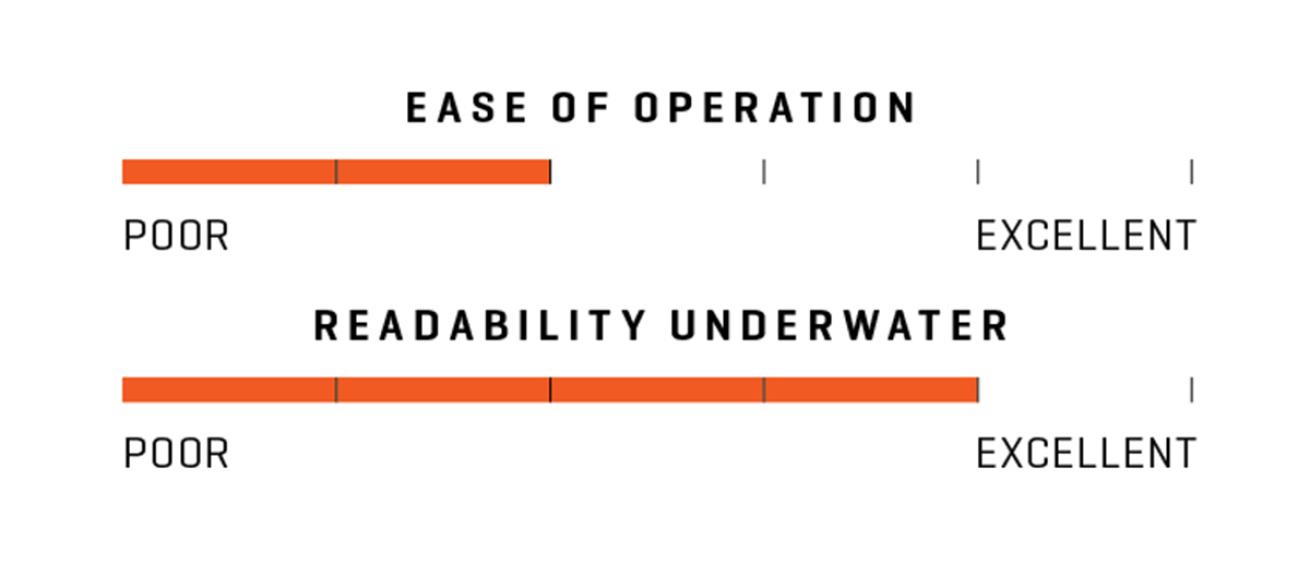
Scuba DivingSeac Guru
Test divers rated the Guru very good for readability both on the surface and underwater. Like the Jack, the Guru has a host of gadgets — step, speed, calorie counters, moon phases, magnetometer, weather forecast, etc. — and test divers sometimes found it a bit tricky to navigate through the extensive menu structure.
Shearwater Teric

Jon WhittlePrice $1,095; $350 for transmitter; Shearwater
A departure for a company known for its capable though boxy wrist computers, the Teric takes everything Shearwater knows about intuitive operation, readable screens and customizable options, and squeezes it into a sleek air-integrated watch. Its four-button operation is logical and simple, the LED screen is crisp and clear, and it offers a high degree of customization, with large or standard layout, a choice of data locations, and 15 colors for values, titles, units and menus.
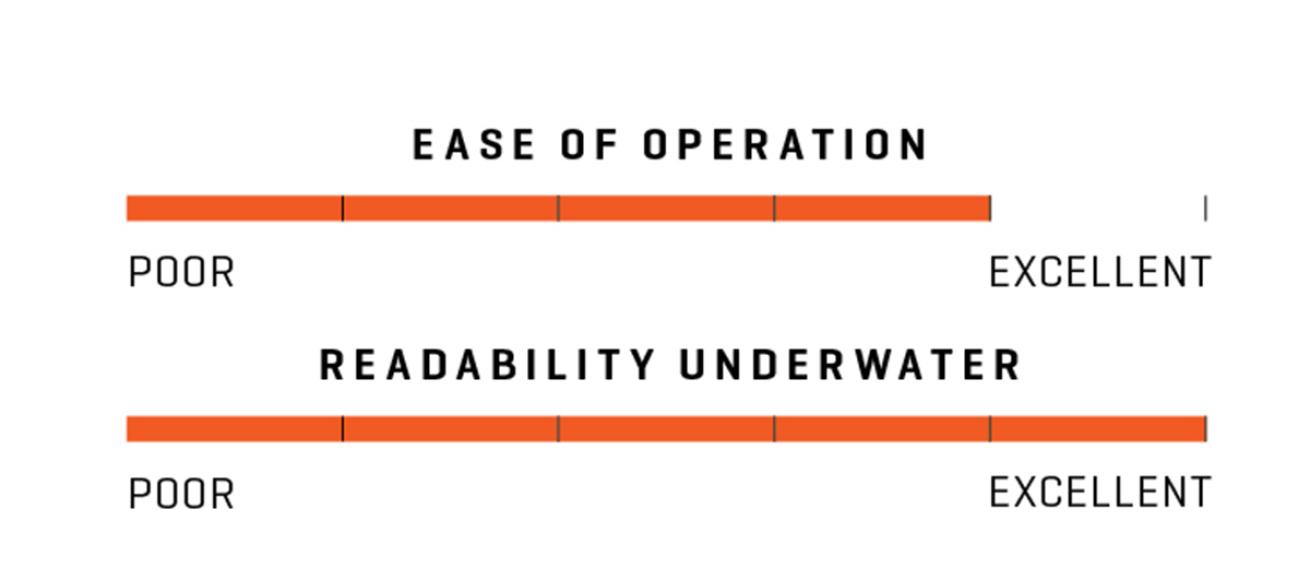
Scuba DivingShearwater Teric
It took top scores for operation, ergonomics, data display, alternate screen data and onboard log. Stylish enough to wear anywhere, and selected as the favorite by most test divers, the Teric is our Testers Choice for watch computers.
Console Computer
Scubapro G2C

Jon WhittlePrice $1,499; Scubapro
As the only console in this year’s test, the G2C was literally in a category all its own. Nearly identical in display and function to the wrist-mount G2, the three-button control works well in the console configuration. Testers rated the screen very good for readability underwater and at the surface, though some noted full sun tended to make it more difficult to see. The G2C gives a choice of four screen layouts with varying character size and detail; test divers rated the data presentation very good overall.
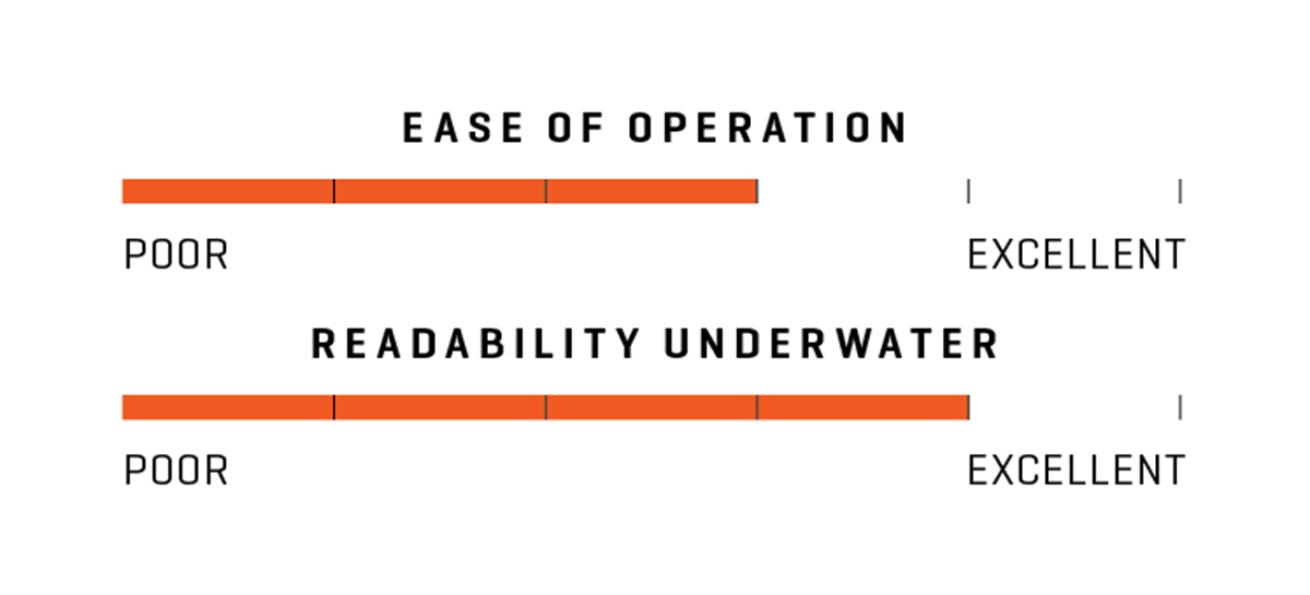
Scuba DivingScubapro G2C
As with the original G2, the menus are long and plentiful because of the many features and setting options. Navigating topside is easy with on-screen prompts, but while submerged, button functions weren’t always quite as intuitive.
How We Test
Ergo Test Protocol
ScubaLab test divers evaluated computers in nine categories designed to gauge their performance on the basis of ease and intuitiveness of operation. The dives were conducted at Blue Grotto Dive Resort in Williston, Florida, where divers used underwater slates to record their scores in each area and also provided written comments about their experience using each computer.
The test categories were:
- Intuitiveness of operation
- Ergonomics, including overall size and shape, buttons, straps
- Ease of reading screen at surface, including in sun
- Ease of reading screen underwater, including performance of light
- Quality of dive-data display, including selection, layout and presentation of info
- Usefulness and ease of accessing alternate dive-screen data, including compass
- Safety-stop performance, including readability, alert, timer
- Ease of accessing/usefulness of surface-interval data
- Log data, including ease of accessing and level of detail
ScubaLab staff also tested computers in a benchtop compression chamber to observe screen displays, warnings and alarms in conditions not suitable for testing by divers, such as rapid ascents and missed deco stops or violations.
Download the full objective test data, graphics and results of chamber dive profiles, plus test notes regarding computer settings and features of each computer tested.
Objective Test Protocol
To gauge the relative conservatism or liberalism of the computers’ algorithms, they were subjected together to a series of four dive simulations in the University of Southern California Catalina Hyperbaric Chamber.
Meant to simulate a day of diving, the profiles were: 100 feet/55 minutes; a one-hour surface interval; 70 feet/45 minutes; a two-hour surface interval; 80 feet/45 minutes; a one-hour surface interval; and 60 feet/40 minutes. Computers were set to air and configured to their most liberal settings. No-decompression data was collected from screens throughout the dives using a video camera mounted in the chamber.
Special thanks to Catalina Hyperbaric Chamber director Karl E. Huggins and chamber operators Karen Selin, Lorraine Sadler and Lisa Anaya Munoz.
What We Liked
While our winners are quite different in size, shape and capabilities, they share many qualities. Here’s what they had in common:
- Operations so simple and intuitive, any experienced diver could pick up one for the first time and figure out how it works, with displays and button functions that are consistent throughout setup and dive.
- Displays that are easy to read — in bright sun and in the dark — and that present data in a way that makes it easy to see what’s important with a glance.
- A case that’s comfortable, no bigger or heavier than it needs to be, and with buttons and controls that don’t require contortions to operate.
Are you a new diver? We'll show you all the scuba gear you're going to need: Your First Set of Scuba Gear: A Buyer's Guide.










