How to Get the Most Out of Your Dive Computer

John Michael BullockDive computers can come with a bewildering array of options.
Technology transformed diving. Before the development of modern dive computers, divers calculated decompression status with tables developed primarily for military or commercial operations. As diving became more popular, researchers developed a better understanding of decompression physiology, and improved these models and tables to add safety to the planning of underwater adventures. Advancing technology soon offered the advantage of using machines to perform the complicated mathematics — and the dive computer was born.
Today, it’s uncommon to encounter someone diving without a computer. The equipment industry sells models covering a wide range of capability and complexity. Overall, the mass adoption of this technology has been of great benefit to diver safety — but it also has enabled divers to become lazy about planning.
“There are aspects of dive computers that definitely make people safer,” says Karl Huggins, director of the USC Catalina Hyperbaric Chamber. “The number-one benefit is ascent-rate warnings, which give feedback to help prevent people from ascending too rapidly. Another is the safety-stop countdown reminder.”
An instructor since 1980, Huggins used Doppler ultrasonic bubble-detection studies to build a new decompression model, the Michigan Sea Grant Tables (aka the HUGI Tables), in 1981. In 1982, he worked with Craig Barshinger of Orca Industries to develop one of the first commercially viable microprocessor-controlled dive computers, the EDGE, which launched in 1983. Huggins currently runs the hyperbaric chamber on Catalina Island, where he also helps ScubaLab test dive computers.
“The thing that people need to be aware of is that dive computers are not calculating what’s going on inside your body,” he says. “They’re calculating whatever’s going on inside the model with which they are programmed. Hopefully, most of these calculations, no matter the variation, keep most people safe from decompression sickness most of the time.”
This is important because divers can rely too heavily on computers to avoid decompression sickness, when other factors unknown to and undetectable by computers can contribute significantly to decompression sickness susceptibility.
“It is possible to be within the limits of your ascent rates and have done a safety stop and still end up with decompression sickness,” Huggins says. “Divers have the responsibility to understand what can influence their susceptibility. Situations where you are dehydrated, tired or exerting yourself very hard can increase your susceptibility and should be accounted for in your dive planning. Thankfully, most dive computers let you set conservative factors to make it more conservative than its base decompression model, so if you’re maybe a little older, working harder or out of shape, you might want to crank up the conservative factor.”
Devour the directions
Divers love shiny new toys, but too often we don’t pay proper attention to how they work. Dive computers are a perfect example. Learning to use their myriad functions and settings can be a migraine-inducing experience. However, simply glancing over the user’s manual can have serious consequences.

Courtesy of [Cressi](https://cressi.com/)Make sure you understand your dive computer's menu. ScubaLab considers the intuitiveness of the menu in every dive-computer test.
Many models offer intuitive navigation in which settings and functions live where you’d expect. One of the important factors ScubaLab considers in every dive-computer test is the intuitiveness of the menu. However, some menus are dense, with the gold you seek buried deep inside. Depending on how many buttons the unit employs, you might be scrolling for longer than you’d like. This is especially problematic at depth. Practicing with the manual when you’re dry, to develop muscle memory, can improve your success rate. Many manufacturers offer a PDF version for viewing on a laptop or tablet for quick, searchable access during travel.
For questions, seek counsel from your local dive shop where (hopefully) you purchased your new computer. Staff should be trained on the models they sell, and at best have dived them personally, so they should be able to offer sound advice. If you took advantage of an internet deal, contacting the manufacturer or a local dealer is your best resource.
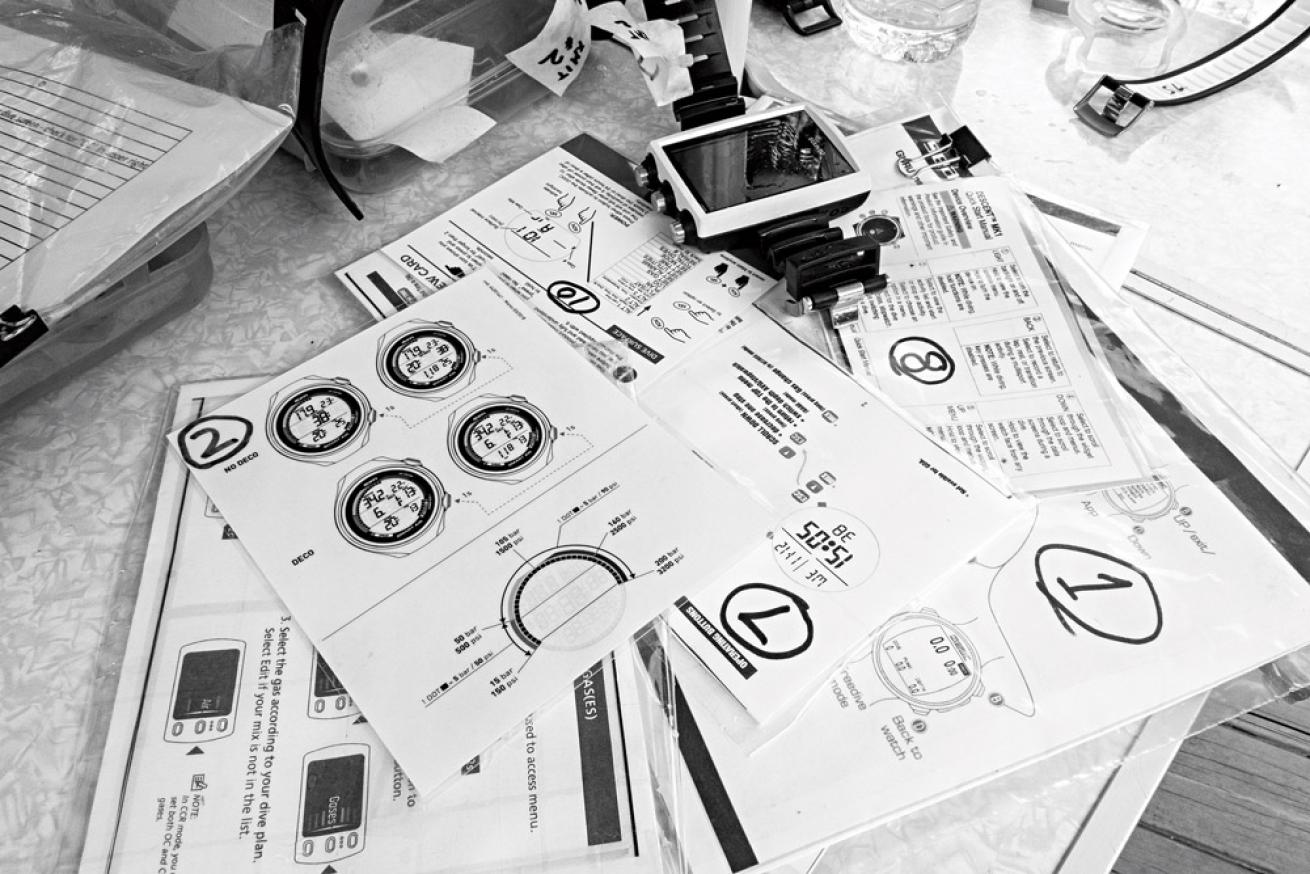
John Michael BullockIt's worth the time to digest the manuals to get the most from your computer.
Create safety redundancy
The modern dive computer is both technologically sophisticated and purposefully durable, but even the most foolproof machine can malfunction — especially when salt water is involved. With this in mind, every diver relying on a computer to determine depth or air supply should employ a mechanical backup.
“I generally don’t trust my air-integrated computer for tank pressure, so I have a backup mechanical gauge,” Huggins says.
Mechanical instruments such as a simple pressure gauge or a robust console integrating pressure, depth and a compass will give you added confidence to safely abort a dive if your computer fails. If your budget allows it, a secondary dive computer can create a cushion of security, because nothing beats redundancy (ask any astronaut).
Leverage the data
Never have divers had access to the wealth of data we do today. Thanks to dive computers, we can run simulations and track performance that would make NASA engineers nod in approval. With a minimal investment in time, you can gain information to make your underwater experiences safer and more comfortable.
The internal dive-planning function and external software included with most dive computers is likely their most underutilized function. By inputting basic parameters, the machine can create optimized profiles without the need for confusing tables, calculators or head scratching.
“I don’t know many people who actually go through the planning mode to do dive simulations on their computer to see how long the dive to this depth for this amount of time is going to take you to surface depending on what conservative factor you’re using,” Huggins says. “There’s software that comes with some computers that allows you to do simulations on a PC; the ability to simulate a dive ahead of time, to see what kind of gas management might be required, is a useful safety feature.”
Conversely, the logging capability of modern dive computers is a valuable function. By downloading and analyzing your data, opportunities for improvement can be identified, especially when collated with written notes documenting aspects your computer doesn’t capture, such as exposure protection, environmental conditions, weighting and other factors. With disciplined tracking, divers can make significant changes to refine their overall strategy. Even if a dive computer isn’t air-integrated, most will display an average depth in the log that can be used to calculate approximate air consumption.
“Dive computers make dive logging much easier,” Huggins says. “The feedback you get about what you’re doing, particularly when it comes to air consumption, can be used to adjust your gear configuration — weighting, trim, etc. — making you more comfortable in the water on future dives.”
The Hack: The Last Few Feet
Think about your most recent computer-assisted dive. Did you pay any attention to your computer after your safety stop? Or, did you rise blissfully to the surface without monitoring your ascent rate? If you’re like many divers, new and experienced alike, you might be guilty of considering your decompression obligation paid in full after your three minutes are up. However, the last 15 feet to the surface represents the greatest change in pressure, so keep an eye on that ascent meter to ensure you finish safely.










