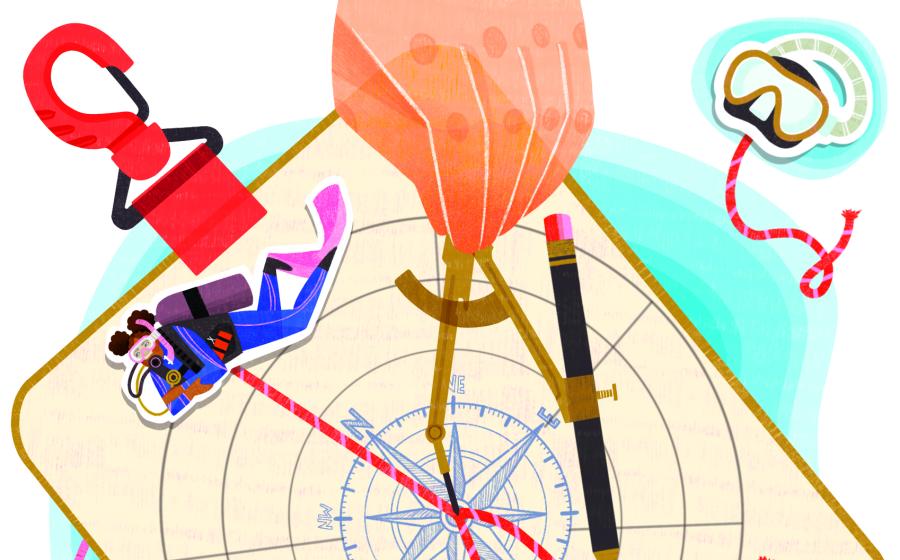Digital Image Compression

This article first appeared in Sport Diver December 2002 Did you miss this issue? Buy it now online!! Become a member
Divers entering the world of digital photography now have to be concerned with two types of compression. The most obvious deals with air and water compression as you dive deeper into the abyss. We all learned about it during our certification, and use that knowledge to make us safer divers.
The second type of compression, new to the underwater world, occurs when underwater digital cameras compress the image data as it is being stored on memory cards.
Digi-Speak
Along with the new digital exploration comes new technical terminology. JPEG (Joint Photographic Experts Group) file compression is a standard feature in a digital camera. It looks at image detail, mainly in the shadows, and uses various mathematical formulas to reduce the image file size. Depending on which camera you own, it will have several levels of compression, with the default setting somewhere in the middle.
The advantage of having different compression levels is that you can increase the number of images you are able to save on a memory card. A three-megapixel camera set to its default JPEG compression setting will allow about 90 to100 images on a 128-meg card. Setting the camera to the lowest compression level (highest-quality image) could reduce your capacity to as little as 20 to 30 images. If you set the JPEG compression setting to the highest level (lowest-quality image), you can get as many as 500 images on the same memory card.
When film photographers hear that reducing the quality of an image saves space on the memory card, their first reaction is to set the JPEG compression to its lowest level to get the highest-quality images. They often do this without understanding how compression works. Little do they know that the difference between the default setting and higher image-quality settings is negligible.
But the image quality drops quickly when you go the other direction. The higher compression settings are not recommended unless you only plan to use them for Internet transfer of images. You will be very disappointed if you decide to make prints from these massively compressed files.
TIFF and RAW
Your choices get more complicated with cameras that have TIFF and RAW uncompressed formats. If you use these formats, you will only be able to save a few images per memory card. In addition, each image seems to take forever to save, so you'll be waiting impatiently until you can take the next shot. The solution is simple -- don't use either the TIFF or RAW format.
The difference between these uncompressed file formats and the high-quality JPEG format is only visible in extreme enlargements. These formats are best used by professional topside photographers who have all the time in the world and don't care about image space.
"Jaggies," Fractals and Aliens
If you find yourself with an image that has a lower-quality JPEG compression, don't despair -- there is still hope. When you enlarge one of these lower-quality higher-compression files, you end up with "jaggies," or pixelation of the image. Several software companies have created programs that let you import the file and save it as a higher-resolution file.
This doesn't totally eliminate the jaggies, but it certainly improves the photo. When you first see it happen on your screen, you will find it hard to believe. We have tested both Genuine Fractals -- www.lizardtech.com -- and Image Doctor -- www.alienskin.com -- with underwater images and found that they both work well as plug-in filters for Adobe Elements or Adobe Photoshop.
The bottom line is that the JPEG default setting is probably your best bet for almost all shooting situations. If you come upon a really great shot, then you might change to a lower compression setting after you have taken a couple of shots using the default setting.
Send your questions to the authors at [email protected] and we will try to answer them directly or in an upcoming column. For further information, you can purchase our new book_, Digital Imaging for the Underwater Photographer,_ directly from our Web site at www.jackandsuedrafahl.com.