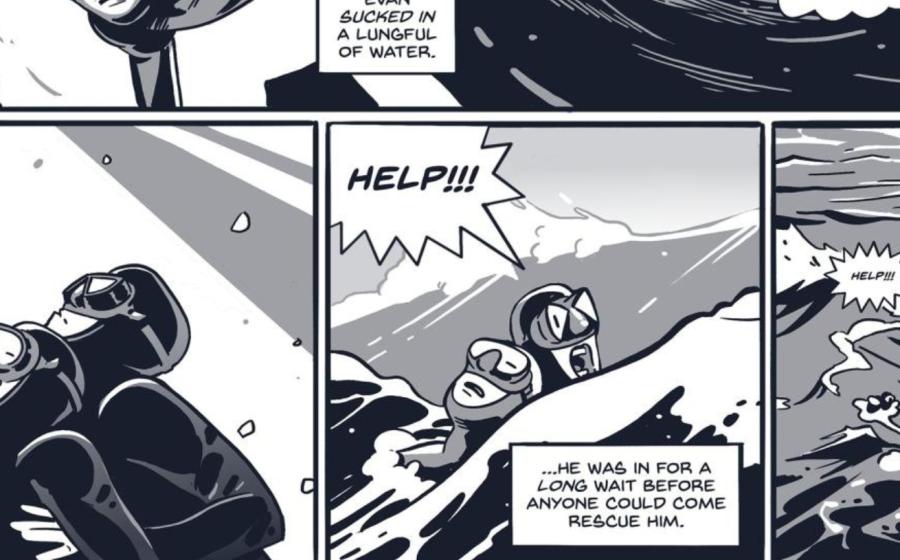How To Choose Your Next Dive Computer

Wrist-mount or console? Air integration? Multiple gases? Color screen?
Today’s dive computers offer so many configurations and features, it can be a challenge to sort out exactly which one is best for you. Simplify your search by identifying which designs and features best fit your diving style.
Decide where you prefer to have your info — strapped to your wrist or clipped to your BC. Nowadays, this is simply a matter of personal preference. The latest computers offer comparable capabilities, whether you choose wristwatch, wrist-mount or console style.
Identify which features and capabilities are most important to you. Do you want air integration? If you’re considering consoles, you can choose hoseless or hose. (If hose, do you want a quick-disconnect option?)
What level of simplicity do you want in operation? Some computers are so intuitive that you’ll be tempted to dive them without looking at the manual (not that you ever should), while others take some study to master.
How good are your eyes? While the newest screen displays have improved the readability of computers, for some divers, bigger is still better. Also, new multicolored displays can help highlight info.
Are you an early adopter or a die-hard analog fan? Some divers are happy to cast off their SPGs and compasses for new electronic versions inside their computers. Others would prefer to stick with their air hoses and magnets, thank you very much.
Which options do you want for personalizing your settings? Your choices used to be limited to meters versus feet. Now your options include adjustable safety factors and a choice of audio and visual alarms, deep stops, and depth warnings.
Finally, some computers also come in an assortment of colors – but you’re on your own there.
Looking for a new Dive Computer? Check out our 2016 Gear Guide.