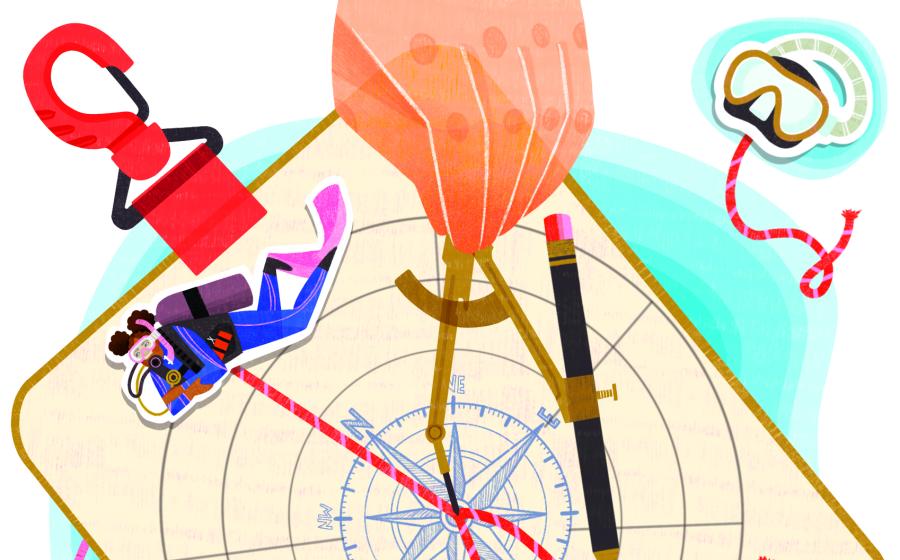2001 Testers' Choice Dive Computers
November 2000
By Jon Hardy
Dive Computers Reviewed in This Article
| Aeris 100S Aeris 300G Aeris 500AI Aeris 750GT Aeris Atmos Pro Aeris Atmos Sport Aeris Savant Dacor Extreme Access Genesis Scuba Escort Genesis Scuba Nitrox Resource Genesis Scuba ReAct Genesis Scuba Resource Mares Surveyor Mares Surveyor Nitrox Mares Tutor Oceanic Data 100 Oceanic Data Max Pro Oceanic Data Max Pro Plus Oceanic Data Plus | Oceanic Data Plus 2 Oceanic DataTrans Oceanic DataTrans Plus Oceanic Prodigy Oceanic XTC-100 Scubapro Aladin Air Console Scubapro Aladin Air Z Scubapro Aladin Air Z O2 Scubapro Aladin Pro Scubapro Aladin Pro Nitrox Scubapro Aladin Pro Ultra Scubapro Aladin Sport Scubapro Aladin Sport Plus Sherwood Scuba Logic Suunto Cobra Suunto Favor Suunto Fusion Suunto Stinger Suunto Vyper |
Good news for divers: Like laptop and desktop computers, dive computers just keep getting better--more features but less expensive, more complex but easier to use. Will they make diving risk-free for anybody who can don mask and fins? Not by a long shot, but they can go a long way toward making your dives safer, easier, longer and less stressful.
In order to do that, a dive computer has to pack a lot of information onto a small screen. And it has to do it in a way that's easy to understand and easy to use. The computers featured here are the ones that do it best--the ones that work clearly and easily no matter what other features they offer. These models are the best of their respective classes--budget, air-integrated, gas-integrated, hoseless, nitrox-capable and downloadable computers.
Dive Computers in Review
Aeris Testers' Choice
||
|---|
|  |
|
| Aeris Atmos Sport|
Aeris Known For: Color-highlighted graphs
Aeris 100S
A price-competitive computer with a unique feature: It comes with a submersible pressure gauge and shares some of its functions with the SPG. $489.95
Aeris 300G
The nitrox-capable version of the 100S. With PC interface. $549.95
Aeris 500AI
Offers hose-mounted gas integration and the ability to display both gas time and no-decompression limits simultaneously. Nitrox-capable. With PC interface. $739.95
Aeris 750GT
A hoseless high-tech dive computer with features not found on other computers, including a breathing rate indicator and extensive personal settings. Gas-integrated. Nitrox-capable. $1,099.95
Aeris Atmos Pro A 300G without the submersible pressure gauge, making it even less expensive. Nitrox-capable. With PC interface. Best Buy. $399.95
Aeris Atmos Sport
A 100S without the SPG. Best Buy. $339.95
Aeris Savant
Can be used with nitrox, has an excellent PC interface and an extended deep-diving algorithm. $499.95
Dacor Testers' Choice
Dacor Known For: Hoseless and chest console
Dacor Extreme Access
Uses a color-enhanced graphic display for nitrogen loading, breathing rate, air remaining and ascent rate. Air-integrated. Hoseless. With PC interface. $875
Genesis Scuba Testers' Choice
||
|---|
|  |
|
| Genesis Scuba Resource|
Gensis Scuba Known For: Graphic display
Genesis Scuba Escort
Provides direct user control over various functions, allowing you to change them even at the dive site with push-button ease. Air-integrated. Hoseless. With PC interface. $800
Genesis Scuba Nitrox Resource
Easy-to-use and very reasonably priced nitrox-capable computer. Best Buy. $350
Genesis Scuba ReAct
Features the best graphic display of nitrogen loading. Nitrox-capable. With PC interface. $400
Genesis Scuba Resource
Budget computer that uses effective and intuitive graphic displays. Best Buy. $300
Mares Testers' Choice
||
|---|
|  |
|
| Mares Surveyor Nitrox|
Mares Known For: Extensive log; easy-to-find batteries
Mares Surveyor
A user-friendly model that logs and profiles more dives than the less expensive Tutor. With PC interface. $479
Mares Surveyor Nitrox
Gives you the option of making a dozen different gas settings, customizing as much as possible to your diving. Nitrox-capable. With PC interface. $514
Mares Tutor
Very easy to use, thanks to two buttons and on-screen prompts. With PC interface. Best Buy. $379
Oceanic Testers' Choice
||
|---|
|  |
|
| Oceanic XTC-100|
Oceanic Known For: Color-highlighted graphs; extensive selection
Oceanic Data 100
Made for extended-range diving; provides ability to interface with a PC. Best Buy. $349.95
Oceanic Data Max Pro
Least expensive air-integrated dive computer available. Best Buy. $599.95
Oceanic Data Max Pro Plus
Easiest-reading computer available; makes excellent use of color-highlighted graphs. Gas-integrated. Nitrox-capable. With PC interface. $869.95
Oceanic Data Plus
Reasonably priced, nitrox-capable and made for extended-range diving. With PC interface. Best Buy. $379.95
Oceanic Data Plus 2
Has two buttons instead of the Data Plus's one, adding functions, including a simple walk-through method of use. Nitrox-capable. With PC interface. $419.95
Oceanic DataTrans
Uses a color-enhanced graphic display for nitrogen loading, breathing rate, air remaining and ascent rate. Air-integrated. Hoseless. With PC interface. $949.95
Oceanic DataTrans Plus
Adds nitrox capability to the DataTrans's list of features. Gas-integrated. Hoseless. With PC interface. $1,154.95
Oceanic Prodigy
Most economical model in Oceanic's family of computers. Best Buy. $305.95
Oceanic XTC-100
Large display numbers make this user-friendly wrist computer ideal for older eyes. Nitrox-capable. With PC interface. $499.95
Scubapro Testers' Choice
||
|---|
|  |
|
| Scubapro Aladin Sport|
Scubapro Known For: Ease of reading; PC interface
Scubapro Aladin Air Console
The computers in the Aladin line are easy to read and offer the best time-to-fly function available. Air-integrated. With PC interface. $710
Scubapro Aladin Air Z
Hoseless version of the Aladin Air Console. Air-integrated. With PC interface. $1,110
Scubapro Aladin Air Z 02
Sophisticated, high-tech computer is hoseless, gas-integrated and nitrox-capable. With PC interface. Can be used with a rebreather. $1,250
Scubapro Aladin Pro
Features a variable ascent rate indicator with a percentage of the rate displayed on-screen. With PC interface. Best Buy. $320.50
Scubapro Aladin Pro Nitrox
An Aladin Pro with nitrox capability added. With PC interface. Best Buy. $370
Scubapro Aladin Pro Ultra
A Pro Nitrox with the addition of a screen cover and backlighting. Nitrox-capable. With PC interface. $500
Scubapro Aladin Sport
A less complex and less expensive version of the Aladin Pro. With PC interface. Best Buy. $250
Scubapro Aladin Sport Plus
A Sport with the addition of a screen cover and backlighting. With PC interface. Best Buy. $350
Sherwood Testers' Choice
||||
|---|---|---|
|  |
|
| Sherwood Scuba Logic|
Sherwood Known For: Color-highlighted graphs
Sherwood Scuba Logic
Features clear nitrogen-loading graphs with three-color highlighting. Nitrox-capable. Best Buy. $350
Suunto Testers' Choice
||
|---|
|  |
|
| Suunto Vyper|
Suunto Known For: Extensive memory and features
Ed.'s note: Suunto dive computers are available through Aqua Lung and SeaQuest dealers.
Suunto Cobra
Packs more features and functions into a small space than any other dive computer we've ever tested. Gas-integrated. Nitrox-capable. With PC interface. $750
Suunto Favor
Features a date and time function that stays on as a watch even when the computer is at rest. Best Buy. $250
Suunto Fusion
Essentially the same computer as the Favor, but the Fusion also has a backlight and audible alarms. Best Buy. $320
Suunto Stinger
Replaces the Suunto Spyder; ScubaLab will test the Stinger in 2001.
It's a dive computer! It's a watch! It's also highly adjustable, with a wealth of settings and extensive memory. Excellent for decompression dives. With PC interface. Also available in titanium and silver bands. $845, rubber strap.
Suunto Vyper
Features include the ability to make a "bookmark" at any point during a dive; this then shows up on the profile when reviewed so you can tell just when an event occurred. Nitrox-capable. With PC interface. $450
How to Stop Scratches
According to our online gear survey, the most common problem (reported by 23% of respondents) for dive computer users is that the face of the computer scratches too easily.
Fortunately, there are some easy ways to keep your computer from getting scratched:
Stick it. Many computer manufacturers and accessory companies make clear plastic sheets that adhere to computer faces to prevent scratches. These often come with a computer when it's new. They can also be purchased separately and cut to fit your particular model.
Guard it. Another option is a metal "gauge guard" that forms a kind of cage around your computer or console. These guards are usually made of anodized aluminum and are distributed by some accessory companies. The gauge guard clips directly onto your computer or console.
Shield it. The solution favored by European dive computer makers is a clear plastic shield that clips or snaps over the computer's face. This solution may offer the best protection, but it has drawbacks. Bubbles between the shield and the face of the computer screen can make it hard to read under water, and residual water on the computer face can make it hard to read on the surface.
Stop the Beeping!
There are few things more annoying than an incessantly beeping or flashing dive computer, especially when it's unnecessary. Our recent gear survey showed that the dive computer characteristic cited as "most annoying" by more readers than any other is an overly sensitive ascent rate indicator. (Other annoying characteristics cited in the survey included backlighting that is too dim and dive logs whose memories are too limited.)
Here's the deal: Many dive computer ascent rate indicators do not have a built-in buffer to keep the computer from setting off its alarms at the slightest quick movement, indicating that your ascent is too fast. For instance, if your computer is hanging at your waist and you pick it up quickly toward your mask to read it, the ascent rate indicator may go off. If the indicator is buffered (as it is on many models) it won't do that.
If your computer has one of those overly sensitive ascent rate indicators, it's best not to ignore it. Most computers won't penalize you for ignoring the alarm as long as you ascend at a reasonable rate, but some of them will. The best way to stop your computer from beeping or flashing its ascent warnings is to pause briefly whenever it does. Try to go as slow as you can, don't make sudden movements and if you have to, make your ascent in a series of pauses. Whenever the computer is unhappy with you about your ascent rate, simply pause and let the computer catch up.
Dive by the Colors
Many divers use dive computers with nitrogen-loading bar graphs that allow them to select a personal degree of conservatism to provide a greater margin of safety for themselves. Here's how to best use a computer's colors and graphs to realize this important benefit:
Step One: Do not allow the nitrogen graph bar to go into the red decompression zone.
Step Two: If the graph enters the yellow caution zone, promptly move to shallower water.
Step Three: While in shallow water, allow the bar graph time to recede by some number of units. The farther back into the green the graph goes before you surface, the lower the risk.
Don't Lock Me Out
Most dive computers go into "lockout" mode--meaning the computer stops providing decompression information--if you violate deco stops called for by the computer. In fact, 8 percent of divers who took our online gear survey said they had been locked out by a dive computer.
If your car's speedometer quit functioning each time you exceeded the speed limit, would this be acceptable? Certainly not. Then why do manufacturers of so many dive computers use a lockout mode?
Hard to say. Computer manufacturers may think their liability is lessened by not allowing the computer to be used after a deco violation. Or maybe they think divers are incapable of following instructions or heeding warnings. Or perhaps it's simply a design cop-out.
We believe that dive computers should continue to provide data to the diver after a violation and not become black boxes that take control away from the diver.
Bottom line: Divers should control their dives, not computers.
Tips for Hoseless Computers
-
If you wrist-mount your dive computer, use a stretchable depth-compensating strap to improve the fit.
-
Hoseless receiving units need even more care and protection than other instruments, as our durability tests have shown them to be more prone to shock damage.
-
Be sure to mount both the sending and receiving units on the same side of your body.
November 2000
By Jon Hardy
Dive Computers Reviewed in This Article
| Aeris 100S Aeris 300G Aeris 500AI Aeris 750GT Aeris Atmos Pro Aeris Atmos Sport Aeris Savant Dacor Extreme Access Genesis Scuba Escort Genesis Scuba Nitrox Resource Genesis Scuba ReAct Genesis Scuba Resource Mares Surveyor Mares Surveyor Nitrox Mares Tutor Oceanic Data 100 Oceanic Data Max Pro Oceanic Data Max Pro Plus Oceanic Data Plus | Oceanic Data Plus 2 Oceanic DataTrans Oceanic DataTrans Plus Oceanic Prodigy Oceanic XTC-100 Scubapro Aladin Air Console Scubapro Aladin Air Z Scubapro Aladin Air Z O2 Scubapro Aladin Pro Scubapro Aladin Pro Nitrox Scubapro Aladin Pro Ultra Scubapro Aladin Sport Scubapro Aladin Sport Plus Sherwood Scuba Logic Suunto Cobra Suunto Favor Suunto Fusion Suunto Stinger Suunto Vyper |Good news for divers: Like laptop and desktop computers, dive computers just keep getting better--more features but less expensive, more complex but easier to use. Will they make diving risk-free for anybody who can don mask and fins? Not by a long shot, but they can go a long way toward making your dives safer, easier, longer and less stressful.
In order to do that, a dive computer has to pack a lot of information onto a small screen. And it has to do it in a way that's easy to understand and easy to use. The computers featured here are the ones that do it best--the ones that work clearly and easily no matter what other features they offer. These models are the best of their respective classes--budget, air-integrated, gas-integrated, hoseless, nitrox-capable and downloadable computers.
Dive Computers in Review
Aeris Testers' Choice
| Aeris Atmos Sport| Aeris Known For: Color-highlighted graphs
Aeris 100S
A price-competitive computer with a unique feature: It comes with a submersible pressure gauge and shares some of its functions with the SPG. $489.95
Aeris 300G
The nitrox-capable version of the 100S. With PC interface. $549.95
Aeris 500AI
Offers hose-mounted gas integration and the ability to display both gas time and no-decompression limits simultaneously. Nitrox-capable. With PC interface. $739.95
Aeris 750GT
A hoseless high-tech dive computer with features not found on other computers, including a breathing rate indicator and extensive personal settings. Gas-integrated. Nitrox-capable. $1,099.95
Aeris Atmos Pro A 300G without the submersible pressure gauge, making it even less expensive. Nitrox-capable. With PC interface. Best Buy. $399.95
Aeris Atmos Sport
A 100S without the SPG. Best Buy. $339.95
Aeris Savant
Can be used with nitrox, has an excellent PC interface and an extended deep-diving algorithm. $499.95
Dacor Testers' Choice
Dacor Known For: Hoseless and chest console
Dacor Extreme Access
Uses a color-enhanced graphic display for nitrogen loading, breathing rate, air remaining and ascent rate. Air-integrated. Hoseless. With PC interface. $875
Genesis Scuba Testers' Choice
|| |---|
| |
| Genesis Scuba Resource|
Gensis Scuba Known For: Graphic display
|
| Genesis Scuba Resource|
Gensis Scuba Known For: Graphic display
Genesis Scuba Escort
Provides direct user control over various functions, allowing you to change them even at the dive site with push-button ease. Air-integrated. Hoseless. With PC interface. $800
Genesis Scuba Nitrox Resource
Easy-to-use and very reasonably priced nitrox-capable computer. Best Buy. $350
Genesis Scuba ReAct
Features the best graphic display of nitrogen loading. Nitrox-capable. With PC interface. $400
Genesis Scuba Resource
Budget computer that uses effective and intuitive graphic displays. Best Buy. $300
Mares Testers' Choice
|| |---|
| |
| Mares Surveyor Nitrox|
Mares Known For: Extensive log; easy-to-find batteries
|
| Mares Surveyor Nitrox|
Mares Known For: Extensive log; easy-to-find batteries
Mares Surveyor
A user-friendly model that logs and profiles more dives than the less expensive Tutor. With PC interface. $479
Mares Surveyor Nitrox
Gives you the option of making a dozen different gas settings, customizing as much as possible to your diving. Nitrox-capable. With PC interface. $514
Mares Tutor
Very easy to use, thanks to two buttons and on-screen prompts. With PC interface. Best Buy. $379
Oceanic Testers' Choice
|| |---|
| |
| Oceanic XTC-100|
Oceanic Known For: Color-highlighted graphs; extensive selection
|
| Oceanic XTC-100|
Oceanic Known For: Color-highlighted graphs; extensive selection
Oceanic Data 100
Made for extended-range diving; provides ability to interface with a PC. Best Buy. $349.95
Oceanic Data Max Pro
Least expensive air-integrated dive computer available. Best Buy. $599.95
Oceanic Data Max Pro Plus
Easiest-reading computer available; makes excellent use of color-highlighted graphs. Gas-integrated. Nitrox-capable. With PC interface. $869.95
Oceanic Data Plus
Reasonably priced, nitrox-capable and made for extended-range diving. With PC interface. Best Buy. $379.95
Oceanic Data Plus 2
Has two buttons instead of the Data Plus's one, adding functions, including a simple walk-through method of use. Nitrox-capable. With PC interface. $419.95
Oceanic DataTrans
Uses a color-enhanced graphic display for nitrogen loading, breathing rate, air remaining and ascent rate. Air-integrated. Hoseless. With PC interface. $949.95
Oceanic DataTrans Plus
Adds nitrox capability to the DataTrans's list of features. Gas-integrated. Hoseless. With PC interface. $1,154.95
Oceanic Prodigy
Most economical model in Oceanic's family of computers. Best Buy. $305.95
Oceanic XTC-100
Large display numbers make this user-friendly wrist computer ideal for older eyes. Nitrox-capable. With PC interface. $499.95
Scubapro Testers' Choice
|| |---|
| |
| Scubapro Aladin Sport|
Scubapro Known For: Ease of reading; PC interface
|
| Scubapro Aladin Sport|
Scubapro Known For: Ease of reading; PC interface
Scubapro Aladin Air Console
The computers in the Aladin line are easy to read and offer the best time-to-fly function available. Air-integrated. With PC interface. $710
Scubapro Aladin Air Z
Hoseless version of the Aladin Air Console. Air-integrated. With PC interface. $1,110
Scubapro Aladin Air Z 02
Sophisticated, high-tech computer is hoseless, gas-integrated and nitrox-capable. With PC interface. Can be used with a rebreather. $1,250
Scubapro Aladin Pro
Features a variable ascent rate indicator with a percentage of the rate displayed on-screen. With PC interface. Best Buy. $320.50
Scubapro Aladin Pro Nitrox
An Aladin Pro with nitrox capability added. With PC interface. Best Buy. $370
Scubapro Aladin Pro Ultra
A Pro Nitrox with the addition of a screen cover and backlighting. Nitrox-capable. With PC interface. $500
Scubapro Aladin Sport
A less complex and less expensive version of the Aladin Pro. With PC interface. Best Buy. $250
Scubapro Aladin Sport Plus
A Sport with the addition of a screen cover and backlighting. With PC interface. Best Buy. $350
Sherwood Testers' Choice
|||| |---|---|---|
|| | | Sherwood Scuba Logic| |
Suunto Testers' Choice
|| |---|
| |
| Suunto Vyper|
Suunto Known For: Extensive memory and features
|
| Suunto Vyper|
Suunto Known For: Extensive memory and features
Ed.'s note: Suunto dive computers are available through Aqua Lung and SeaQuest dealers.
Suunto Cobra
Packs more features and functions into a small space than any other dive computer we've ever tested. Gas-integrated. Nitrox-capable. With PC interface. $750
Suunto Favor
Features a date and time function that stays on as a watch even when the computer is at rest. Best Buy. $250
Suunto Fusion
Essentially the same computer as the Favor, but the Fusion also has a backlight and audible alarms. Best Buy. $320
Suunto Stinger
Replaces the Suunto Spyder; ScubaLab will test the Stinger in 2001.
It's a dive computer! It's a watch! It's also highly adjustable, with a wealth of settings and extensive memory. Excellent for decompression dives. With PC interface. Also available in titanium and silver bands. $845, rubber strap.
Suunto Vyper
Features include the ability to make a "bookmark" at any point during a dive; this then shows up on the profile when reviewed so you can tell just when an event occurred. Nitrox-capable. With PC interface. $450
How to Stop Scratches
According to our online gear survey, the most common problem (reported by 23% of respondents) for dive computer users is that the face of the computer scratches too easily.
Fortunately, there are some easy ways to keep your computer from getting scratched:
Stick it. Many computer manufacturers and accessory companies make clear plastic sheets that adhere to computer faces to prevent scratches. These often come with a computer when it's new. They can also be purchased separately and cut to fit your particular model.
Guard it. Another option is a metal "gauge guard" that forms a kind of cage around your computer or console. These guards are usually made of anodized aluminum and are distributed by some accessory companies. The gauge guard clips directly onto your computer or console.
Shield it. The solution favored by European dive computer makers is a clear plastic shield that clips or snaps over the computer's face. This solution may offer the best protection, but it has drawbacks. Bubbles between the shield and the face of the computer screen can make it hard to read under water, and residual water on the computer face can make it hard to read on the surface.
Stop the Beeping!
There are few things more annoying than an incessantly beeping or flashing dive computer, especially when it's unnecessary. Our recent gear survey showed that the dive computer characteristic cited as "most annoying" by more readers than any other is an overly sensitive ascent rate indicator. (Other annoying characteristics cited in the survey included backlighting that is too dim and dive logs whose memories are too limited.)
Here's the deal: Many dive computer ascent rate indicators do not have a built-in buffer to keep the computer from setting off its alarms at the slightest quick movement, indicating that your ascent is too fast. For instance, if your computer is hanging at your waist and you pick it up quickly toward your mask to read it, the ascent rate indicator may go off. If the indicator is buffered (as it is on many models) it won't do that.
If your computer has one of those overly sensitive ascent rate indicators, it's best not to ignore it. Most computers won't penalize you for ignoring the alarm as long as you ascend at a reasonable rate, but some of them will. The best way to stop your computer from beeping or flashing its ascent warnings is to pause briefly whenever it does. Try to go as slow as you can, don't make sudden movements and if you have to, make your ascent in a series of pauses. Whenever the computer is unhappy with you about your ascent rate, simply pause and let the computer catch up.
Dive by the Colors
Many divers use dive computers with nitrogen-loading bar graphs that allow them to select a personal degree of conservatism to provide a greater margin of safety for themselves. Here's how to best use a computer's colors and graphs to realize this important benefit:
Step One: Do not allow the nitrogen graph bar to go into the red decompression zone.
Step Two: If the graph enters the yellow caution zone, promptly move to shallower water.
Step Three: While in shallow water, allow the bar graph time to recede by some number of units. The farther back into the green the graph goes before you surface, the lower the risk.
Don't Lock Me Out
Most dive computers go into "lockout" mode--meaning the computer stops providing decompression information--if you violate deco stops called for by the computer. In fact, 8 percent of divers who took our online gear survey said they had been locked out by a dive computer.
If your car's speedometer quit functioning each time you exceeded the speed limit, would this be acceptable? Certainly not. Then why do manufacturers of so many dive computers use a lockout mode?
Hard to say. Computer manufacturers may think their liability is lessened by not allowing the computer to be used after a deco violation. Or maybe they think divers are incapable of following instructions or heeding warnings. Or perhaps it's simply a design cop-out.
We believe that dive computers should continue to provide data to the diver after a violation and not become black boxes that take control away from the diver.
Bottom line: Divers should control their dives, not computers.
Tips for Hoseless Computers
If you wrist-mount your dive computer, use a stretchable depth-compensating strap to improve the fit.
Hoseless receiving units need even more care and protection than other instruments, as our durability tests have shown them to be more prone to shock damage.
Be sure to mount both the sending and receiving units on the same side of your body.