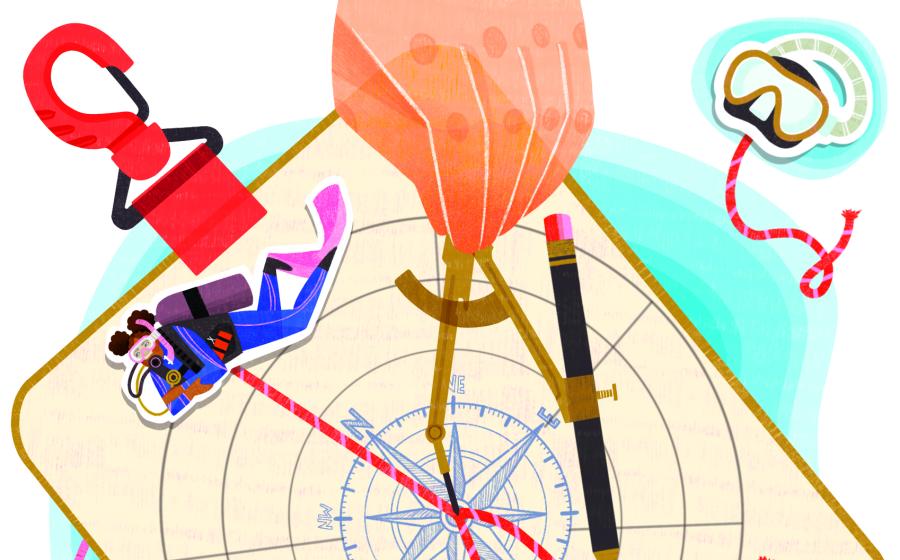How to Back Up Your Photos on a Liveaboard

Brent DurandBatteries and SD cards brought onto a liveaboard.
Losing files—it’s painful, but it happens. Wise photographers keep multiple photo backups to ensure they always have the Cloud backup services and RAID/NAS systems are convenient at home, but not on a liveaboard, far from internet. It’s best to keep three copies of your original files, although for most, two copies is more practical while traveling. The method you use for creating backups is up to personal preference, but I’ve outlined the basics below.
Back Up Your Backup
Most people transfer files from the memory card to a primary external hard drive, either manually or through software like Adobe Lightroom. This immediately creates a backup copy. Next, the files are copied to a small backup hard drive, creating a third copy; however, once you format the memory card to use again, you are back to two copies. Create a third copy easily by using an old SD card to ensure your files are in multiple locations.
In The Cloud
Divers using their phone or other small camera underwater often rely on cloud backups. Be sure to bring your laptop or tablet on your trip to easily sync and back up files. For extra security, you can back up to a small SSD drive or an old SD card. This works for iOS and Android, although you’ll likely need an adapter.
Pro Tip
Test your backup process at home before your trip. Nobody wants to realize a software update is needed when they’re in the middle of the ocean.