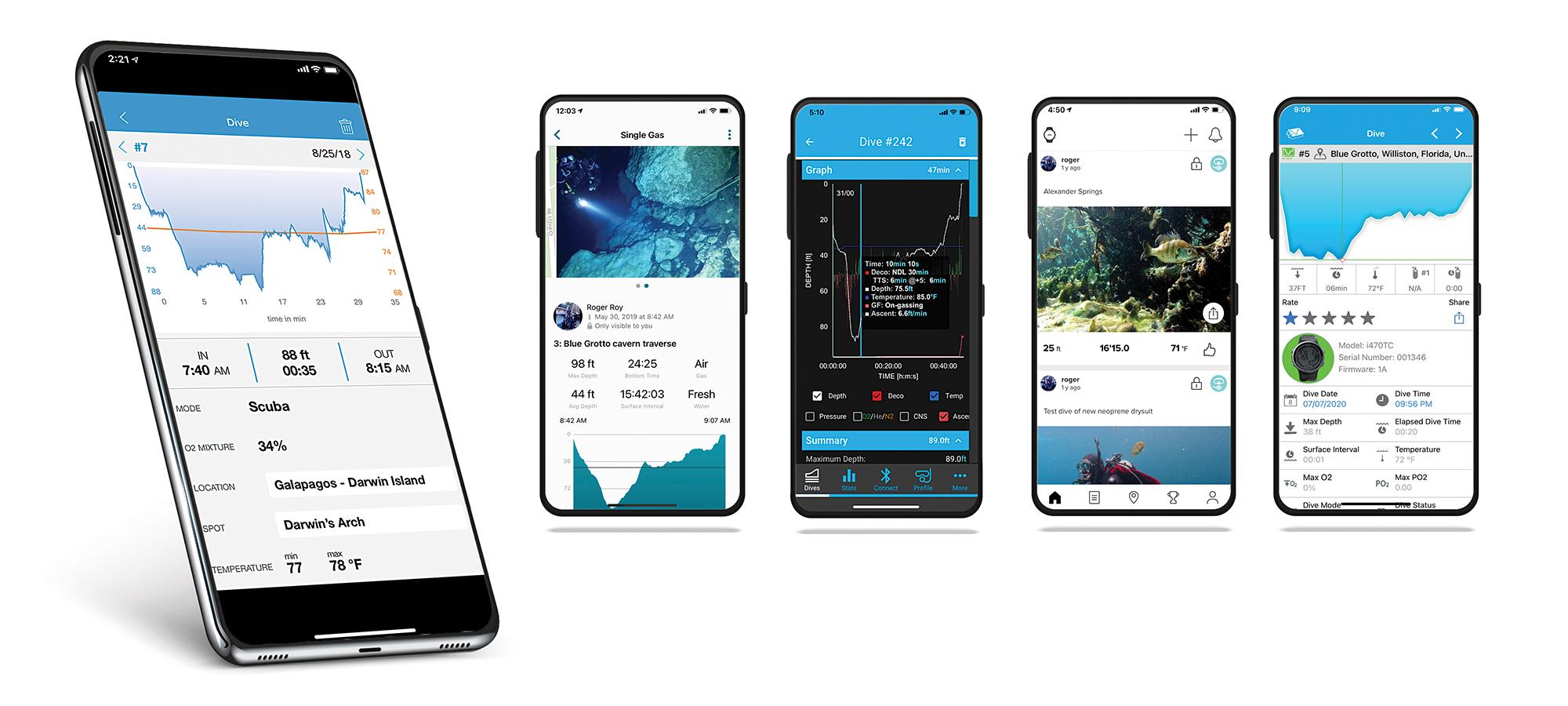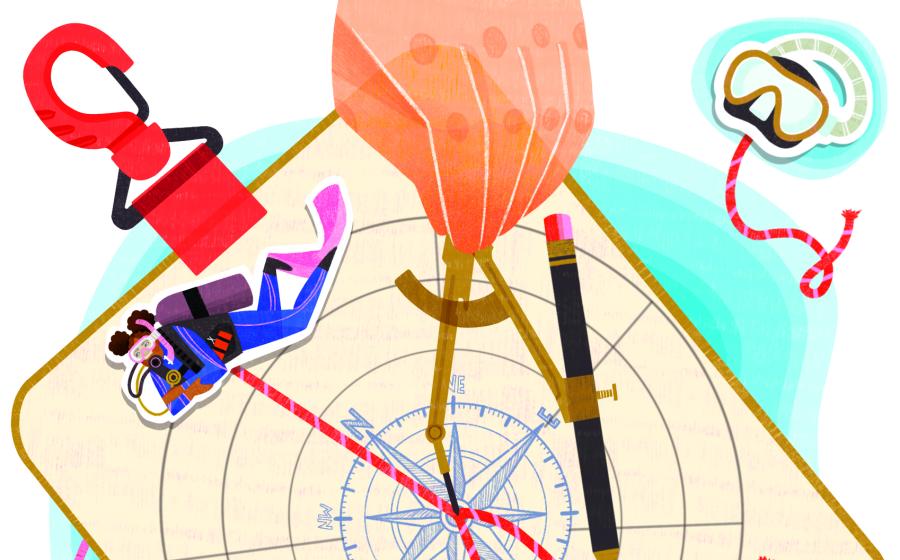ScubaLab Reviews Digital Dive Log Apps
Digital logs are far more than simply a way to record dives without writing anything down. Given their capabilities—and that most offered by computer manufacturers are free—we’re surprised we meet so many divers who haven’t taken advantage of them.
Apps vary widely in the detail and features they offer. We evaluated these iPhone mobile apps from makers of Bluetooth-enabled computers to compare their features and operation, including how intuitive they are to use, how indepth their data is, and the quality of their layout and graphics. We also evaluated how well they organize and let you customize your logs, and whether they allow you to access your computer’s settings or easily share logs.
iPHONE VS. ANDROID
We evaluated the iPhone versions of apps, but we should note that Android versions can differ in functionality as well as appearance. For example, the Android version of Scubapro LogTRAK, along with a slightly different design from the iPhone version, has a sharing function lacking on the iPhone version.
DON’T BE ALARMED
In this and other features where we display computer logs, you may see some worrisome profiles. But don’t fear—no divers were harmed. To evaluate computer displays and alarms, we use a small, unmanned pressure chamber to subject them to rapid ascents, missed deco and other mishaps like those recorded here in second-by-second detail by Suunto’s app.
NUMBERS DON’T LIE
Whether it’s a too-rapid ascent rate or a dive-ending gas pressure lower than it should have been, the data your computer collects doesn’t fudge the truth. Closely reviewing our log data and learning from it can make us better divers.
TRACKING YOUR GEAR
A dive app that makes it easy to record notes about your gear setup helps keep track of details you may not remember months later, such as how much weight you used with a certain
exposure suit. And notes like “first dive with new reg” or “changed battery on computer” can help keep track of gear maintenance.
UPDATE AVAILABLE
When manufacturers release a firmware update for their dive computers, we should assume there’s a reason for it. Whether the update is adding a new feature or correcting an existing bug, it’s good practice to be sure your computer is always running the latest version available.
SCUBAPRO LOGTRAK
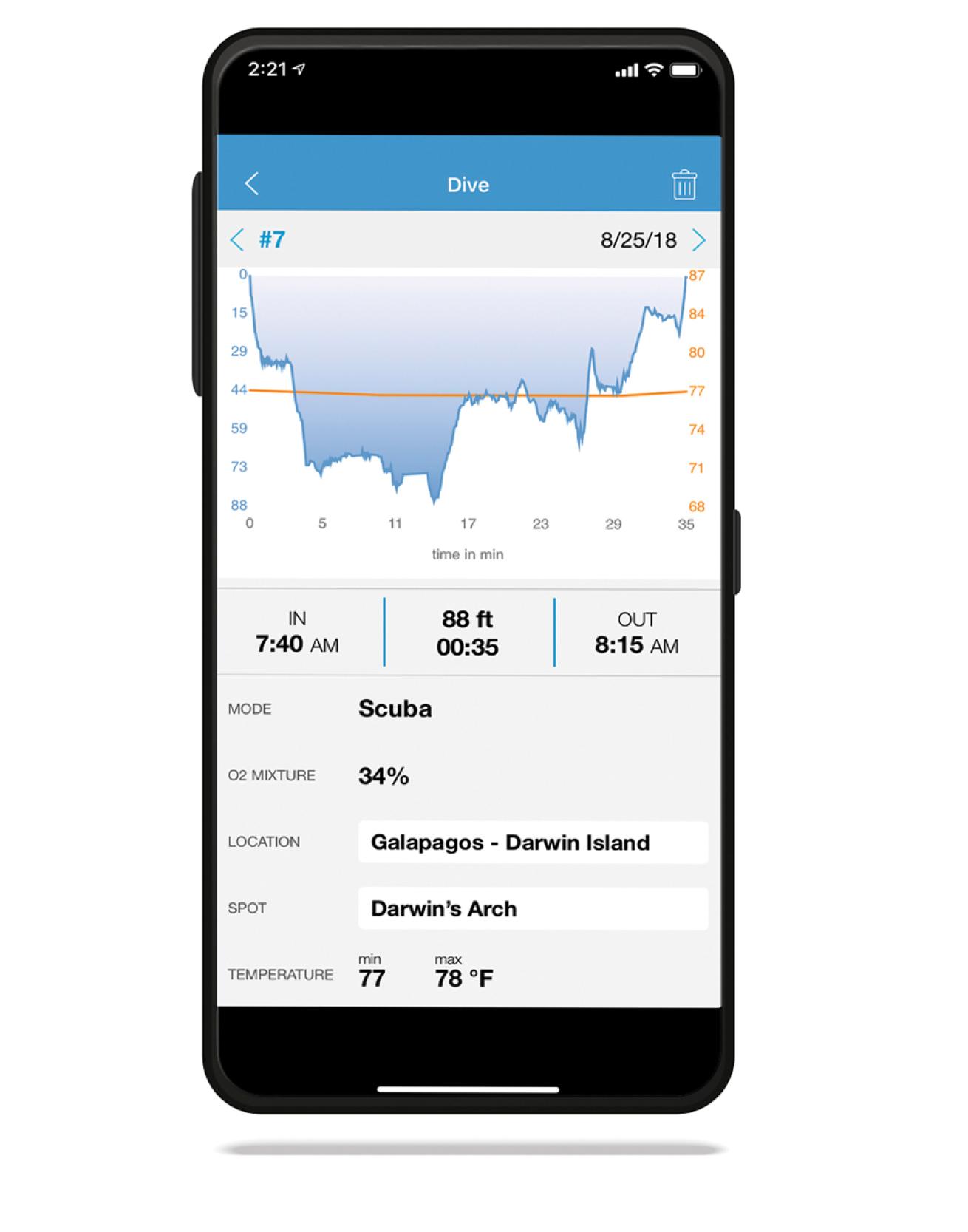
Phone Illustration: Spicytruffel/Shutterstock.comScubapro LogTRAK
LogTRAK is lean in detail, but its simplicity helps it operate smoothly and intuitively with Scubapro’s Galileo and Aladin Bluetooth-enabled computers. Dive profiles are clearly displayed, with distinguishing colors and axes for depth, time and temperature, and the landscape mode extends the data across the screen for a full view. While the profile makes it easy to get the big picture at a glance, we would have liked the ability to scrub through the graph minute by minute, or to have a simple static grid on the profile for more precise analysis. Advanced data is sparse, but LogTRAK does display the O2 mixture (but not tank pressure), oxygen toxicity, microbubble level, altitude, heart rate (if using a monitor) and calories burned. Two separate fields for location and site name are manually entered by the user, and are saved for use in future log entries. There’s no spot for environmental conditions, gear, buddy or other info unless manually added to the “notes” field. Logs can be organized by ascending and descending date, max depth or location. Subgroups list the date, time, depth and duration of the individual logs and can be collapsed or expanded to pinpoint specific dives quickly and easily. LogTRAK gives the option to download all dives, only new dives or dives recorded after a user-specified date, which helps avoid downloading duplicate logs.
| HIGHLIGHTS |
|---|
| App runs smoothly |
| Excellent log organization |
| Logs provide only basic data |
| No way to share logs |
CRESSI
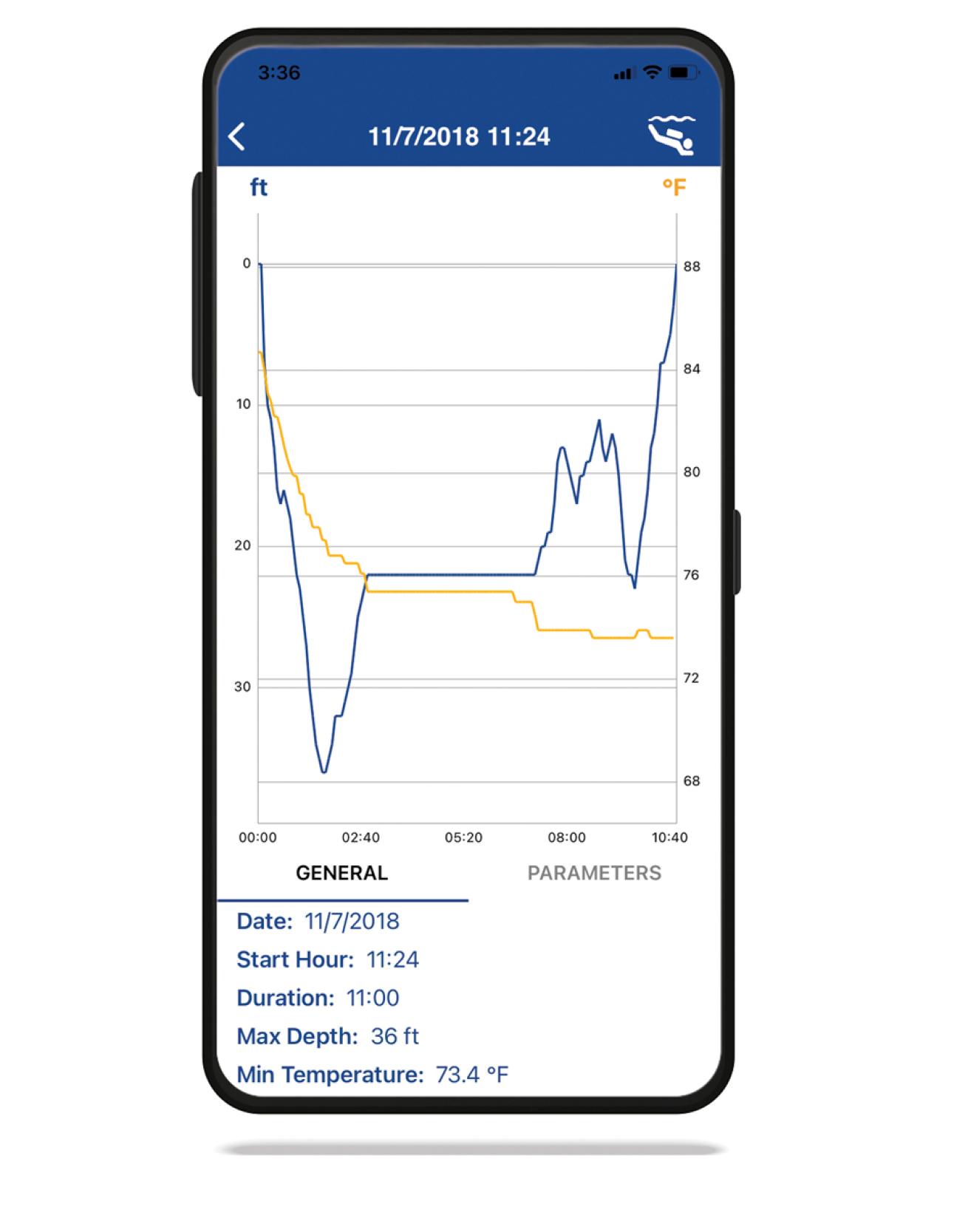
Phone Illustration: Spicytruffel/Shutterstock.comCressi dive log app
A new clip-on, battery-powered Bluetooth interface provides Cressi’s wrist computers with a wireless link to download dives to its app. While not as handy as built-in Bluetooth, it’s simple and effective, if a little slower to download than some. The app provides dive data via an interactive profile with depth, dive time and temp at any point along the dive, with a separate display window you can toggle to show “general” data (including start/stop time, duration and max depth) and “parameters” (NDL, gas, deco stops). That’s pretty much the only data available, since there’s no way to manually add notes or details about gear, dive conditions, buddy, etc. There’s also no way to add photos to the log, or to share it by social media or otherwise. The app’s index of dives is arranged chronologically, with no search function or way to name or otherwise tag dives. While connected to the computer, you can use the app to sync date and time on the computer and set the date/hour display, but you can’t make other computer adjustments. The app’s layout and graphics are clear and easy to see, and it will also give a landscape view of the dive profile for easier viewing.
| HIGHLIGHTS |
|---|
| Quick access to basic dive data |
| Simple operation |
| No way to add photos or details |
| No sharing capability |
DIVERLOG+
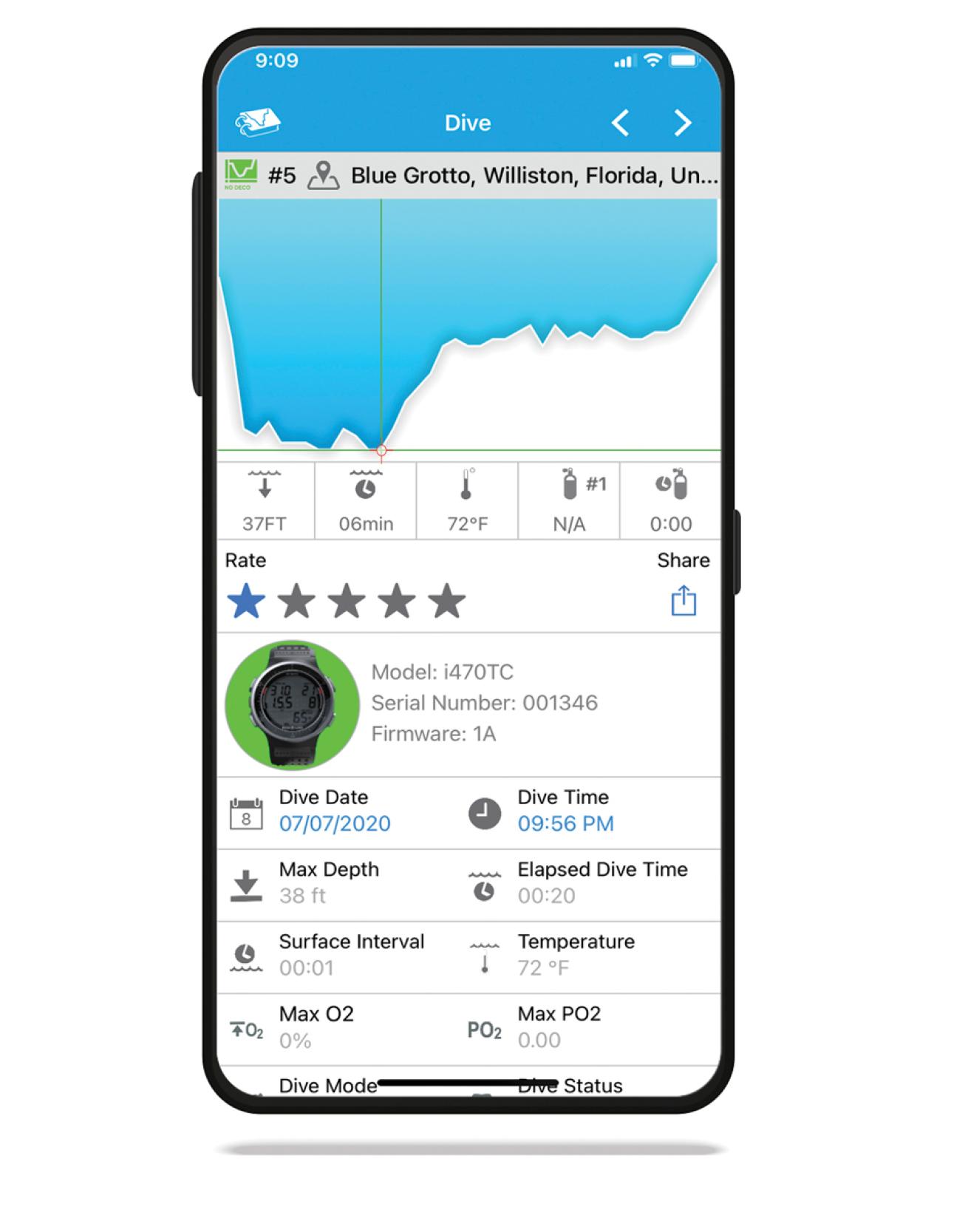
Phone Illustration: Spicytruffel/Shutterstock.comDiverlog+ app is offered by Pelagic Pressure Systems and compatible with Aqua Lung, Oceanic and Sherwood.
Offered by Pelagic Pressure Systems, maker of computers for several dive brands including AquaLung, Oceanic and Sherwood, this app strikes a balance between data detail, easy sharing and simple operation. Tapping any point on the profile graphic will display depth, dive time and water temp, along with gas data for air-integrated computers. But there’s no NDL or ascent-rate data, and the graphic won’t give a landscape view. Even with many dives logged, it’s easy to find the logs you want with a search function that filters by date, depth, site, buddy and other fields. Logs have one-button access to share a weblink with log summary via text, email or social media. It’s easy to attach photos and videos to a log, and to record detailed info about your gear, with a function that lets you create a “gear bag” from which you can select gear down to boots and gloves, as well as weights. If you download your dives while still on site, the app pulls GPS data from your phone; otherwise you can pin the map location with a handy site index that lets you select from your sites. You can also add dive-condition info about visibility, current, tide, etc.
| HIGHLIGHTS |
|---|
| View and change computer settings via the app |
| Interactive profile shows most data, but not NDLs |
| Easy to add pics and share |
| Logs searchable by eight categories |
GARMIN DIVE
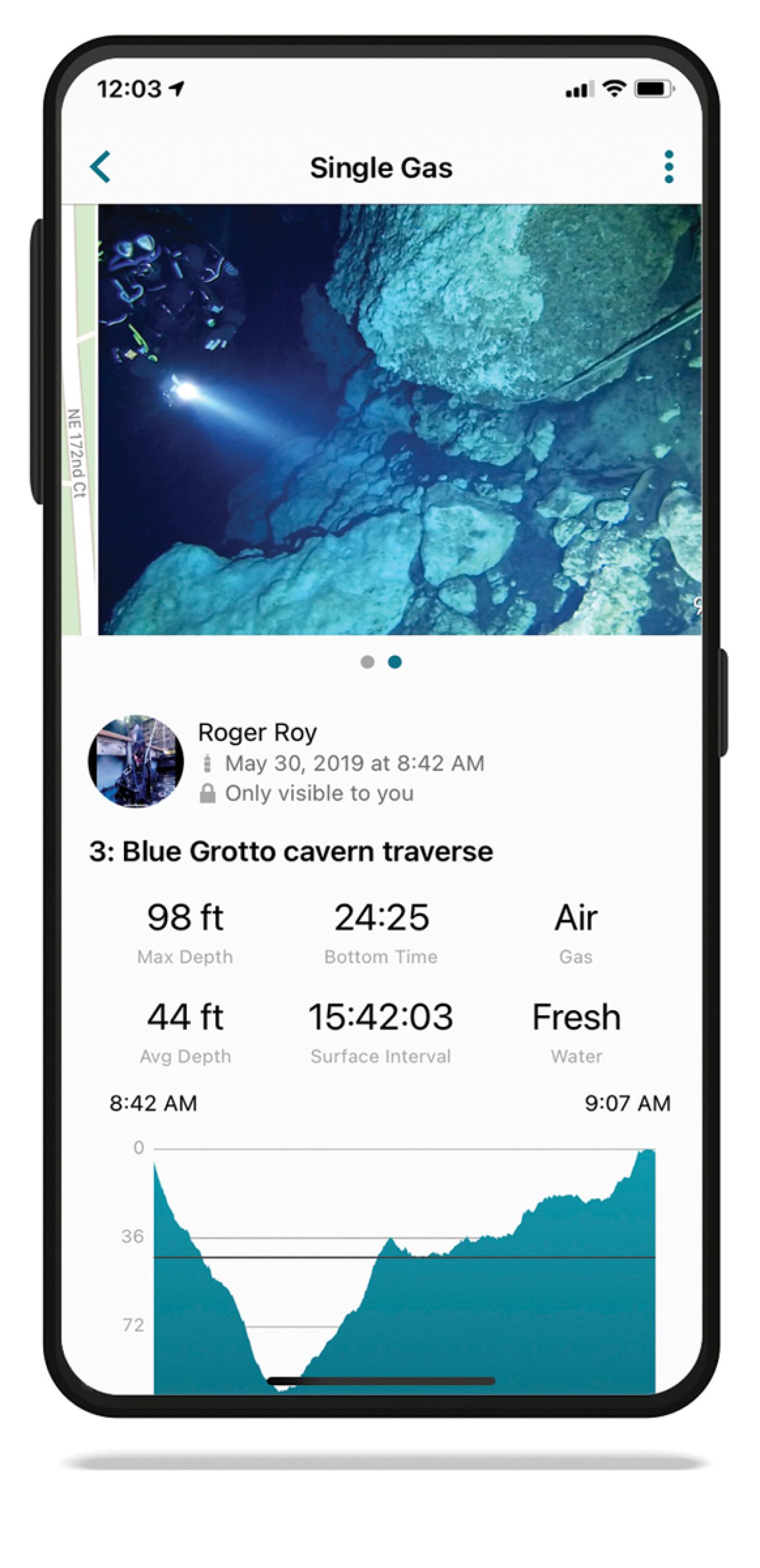
Phone Illustration: Spicytruffel/Shutterstock.comGarmin Dive app
Garmin released this slick, dive-specific app when it announced the new Descent Mk2 and air-integrated Mk2i. The app automatically syncs your Garmin computer and smartphone, making downloads almost effortless. The simple dive timeline provides a high-level overview and can be overlaid with water temperature and heart rate. Other data featured in the log includes enter/exit N2 loads and oxygen toxicity. There are submenus for environmental conditions and gas information. You can tag dive logs with preset keywords like “recreational,” “wreck,” “training,” etc., and upload photos and videos. Two separate, manual fields provide a place for public and private notes. Garmin computers record surface GPS information for each dive, which the app displays on each log and uses to plot dives in a unique map view. However, location is not one of the options used to filter and sort dives. This is limited to dive type, keywords, depth, temperature and water type. An “explore” feature maps the locations of 4,000 established dive sites.
| HIGHLIGHTS |
|---|
| Seamless automatic sync |
| Intuitive, easy operation |
| Can't share logs |
| Data could be more in-depth |
SHEARWATER CLOUD

Phone Illustration: Spicytruffel/Shutterstock.comShearwater Cloud dive log app
Compatible with the Perdix, Teric, Peregrine and other Shearwater computers, this app is stuffed to the gills with data and presents it in a crisply displayed, well-organized package. Profile graphics let you step through a dive in 10-second increments while viewing depth, NDL, temperature, oxygen toxicity, ascent rate, battery and O2/He/N2 saturation and other fields, which you can toggle on and off. Even with hundreds of dives in the log, it’s easy to find a dive with search and filter criteria including location, site, buddy, date and computer, and you can list them by date, length, depth or number. You can sort and search dive statistics such as deepest dive, total dive time logged, and most-visited sites. Downloads are simple and seamless, and the logs have ample fields for adding data such as buddy, environmental conditions, gas info and gear log (although you can’t manually add a dive to the log). While a boon to the data freak, the app offers less for the social butterfly, with no sharing or social media capabilities, and no way to add photos.
| HIGHLIGHTS |
|---|
| Interactive profile with detailed data |
| Well-organized and easy to operate |
| Can't add pics or maps to logs |
| No social media/sharing functions |
SUUNTO
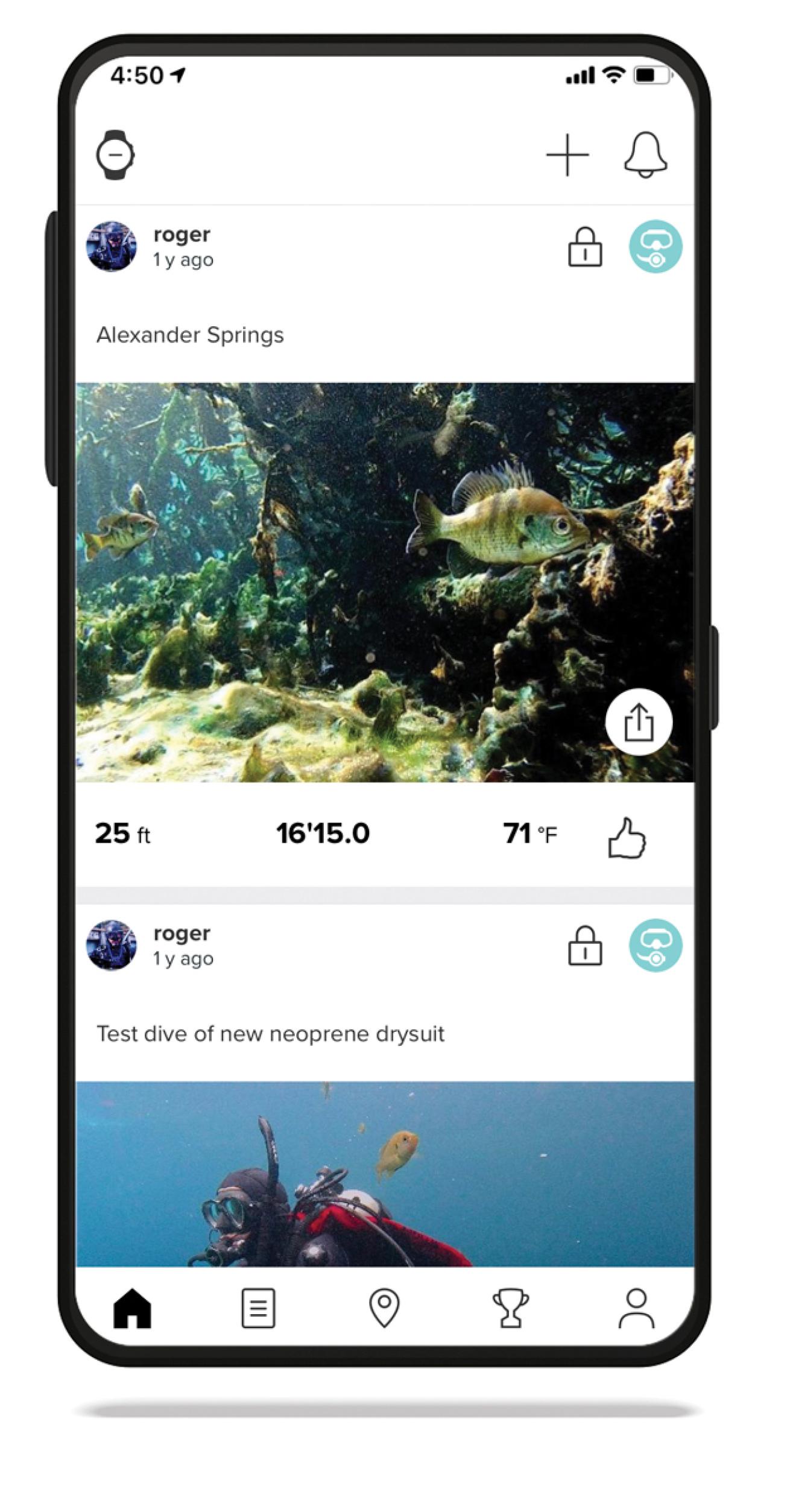
Phone Illustration: Spicytruffel/Shutterstock.comSuunto dive log app
A dive subsection within Suunto’s broader app for its wide range of fitness and other devices, this app offers simple downloads, easy sharing and a modest amount of dive detail. The log index, sorted only chronologically, has a prominent photo space with each entry—nice if you’ve got the images, but otherwise you’ll see the default pic a lot as you scroll the index. The profile graphic isn’t interactive and shows only depth, dive time and temp, but it has a “show events” tab that gives a description and precise timeline of key events throughout the dive, such as safety stop, ascent rate warning or deco entry. (On routine dives, the only events that show up are often dive start and safety stop entry.) You can attach photos and maps to logs, and share them with an overlay of the dive profile and basic dive information. The main menu has an “analysis” tab that lets you view and sort by time a summary of dives. You can add dives manually, and add comments about dives, but more as a social media interaction than recording details about the site or your gear.
| HIGHLIGHTS |
|---|
| Effortless downloads |
| Can add photos and maps to logs |
| Most dive data pretty basic |
| Easy social media sharing |
WHAT WE LIKED Here are some examples of features that stood out among the apps we tried:
EASY SHARES

Scuba DivingThe Suunto app can share a photo overlaid with dive data.
Maybe you’ve knocked off a bucket-list dive, or you’re diving when friends are stuck at work. No matter why you want to share a dive, nothing’s easier than doing it with a click of the app. Rather than the log entry itself, the Suunto app shares a photo from your log overlaid with a profile graphic and dive data—sort of like a personalized dive greeting card.
SMART SETUP
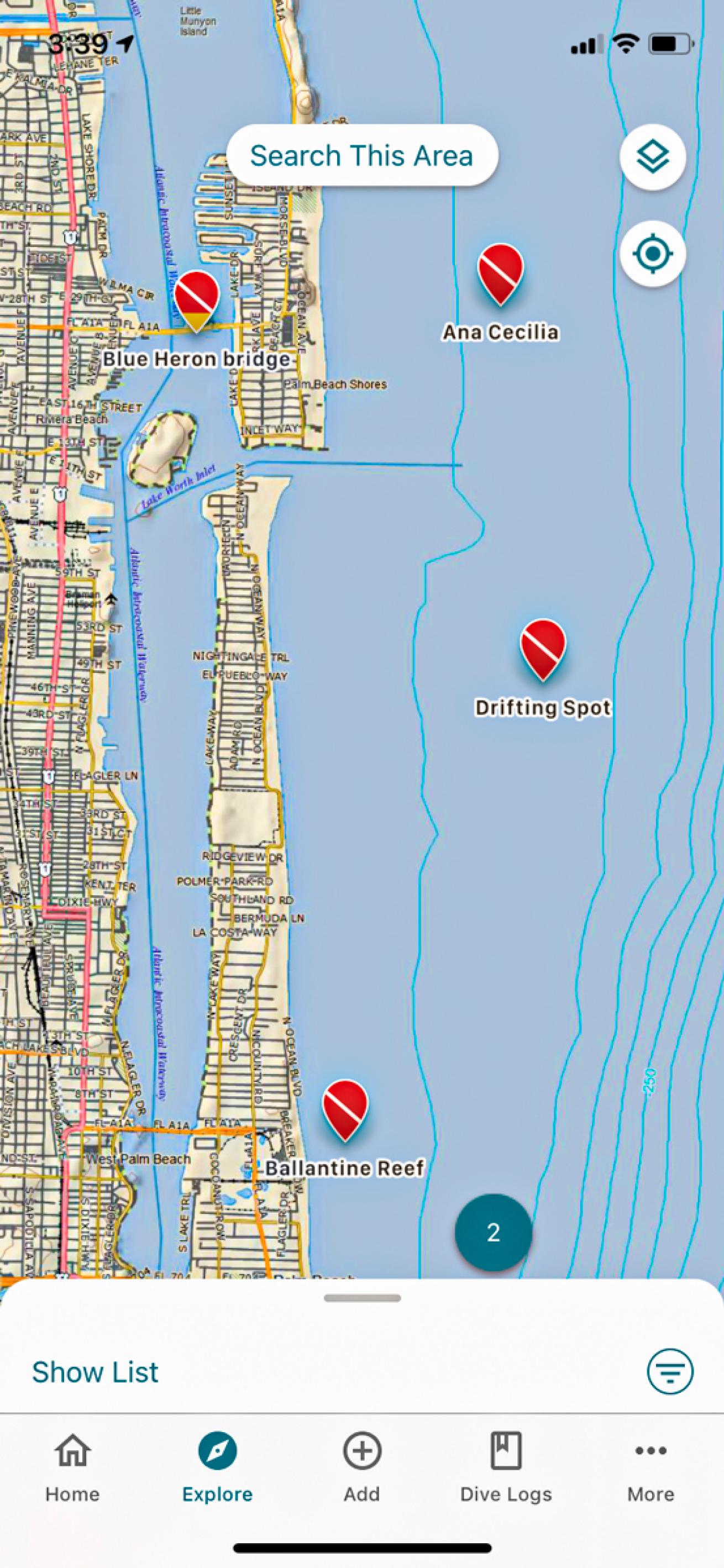
Scuba DivingThe Garmin app lets you search for dive sites.
Computers can require lots of button pushing to set up predive. DiverLog+ makes it a snap via your smartphone, with access to full computer settings and separate menu pages for time, gas, alarm and utility settings.
PIN IN THE MAP
Garmin puts GPS capability to work in its dive app, which will automatically pinpoint dive locations for every log entry. The app also lets you search for established dive sites from among the thousands in the app’s current database.
WORTH 1,000 WORDS
There’s plenty to be said for graphics that can convey the essence of a whole dive at a glance. Cressi’s interactive profile in landscape view shows precise depth and dive time; vertical view lets you see a bit more detail including NDLs and other data.
DATA IMMERSION
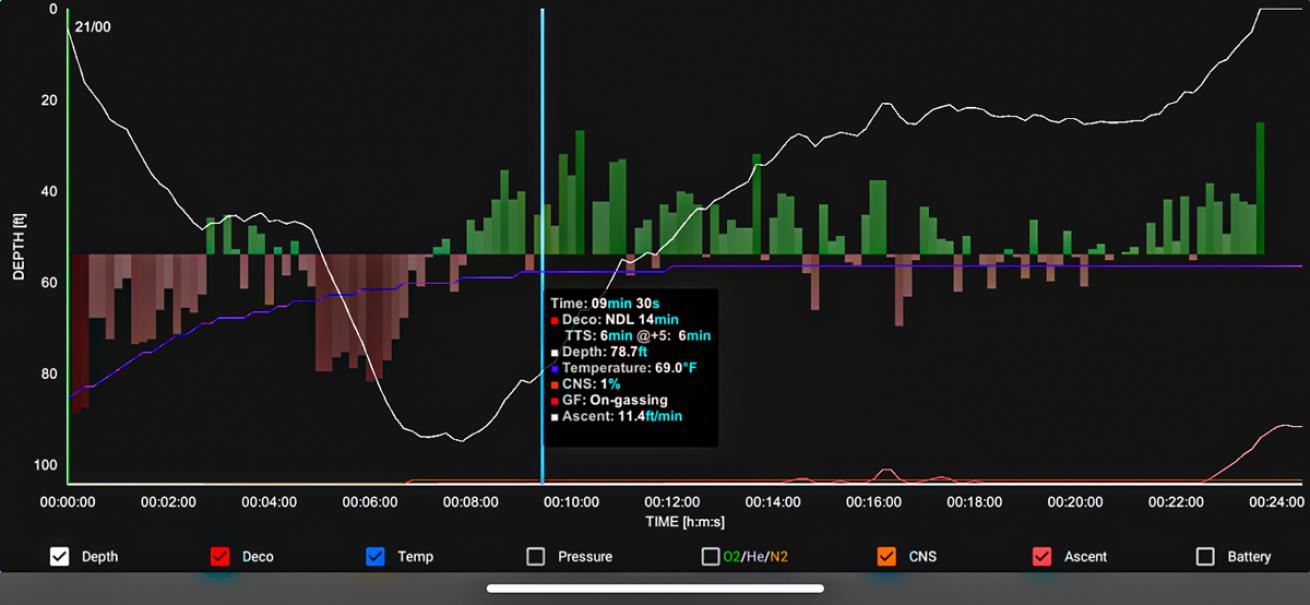
Scuba DivingShearwater's app gives you access to a ton of data.
Whether it’s how near deco you were when you began your ascent, the speed of your ascent or your surfacing gradient factor, Shearwater’s app gives you access to a wealth of data through every stage of your dive. A geek fest it may be, but it’s also an account of the nuts and bolts of your dive that can help you analyze and improve your dive practices.